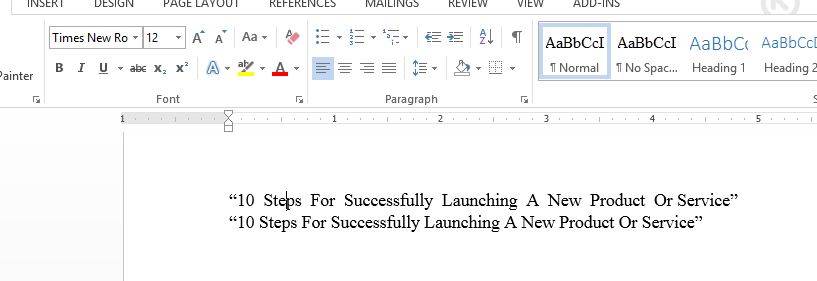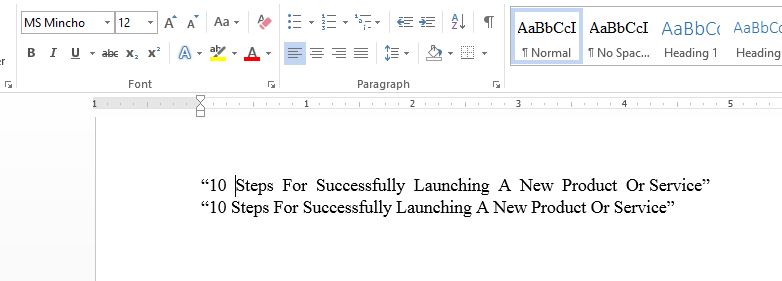When I copy text from a pdf into word 2013 it takes the font I have set for my document which is Times New Roman but for some reason the spacing between the words is too wide and the format of the spacing is MS Mincho. I can highlight the entire line of text and select Times New Roman but the spacing still has MS Mincho. I have changed my copy and paste options to "Keep text only" but that doesn't solve the problem.
The top line in the image is copied from the pdf and the bottom line is typed directly in word. You can see they are exactly the same words but the spacing is off. When the cursor is on a word in the top line it says times new roman.
In this image I have moved the cursor to the space before a word and it show MS Mincho. It is like this for all the words in the pasted sentence.
Any ideas?