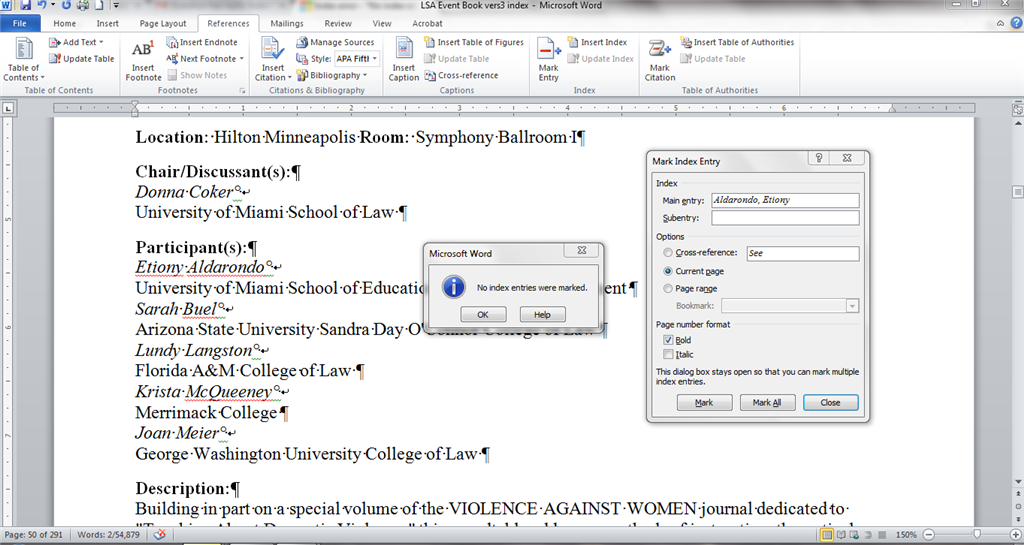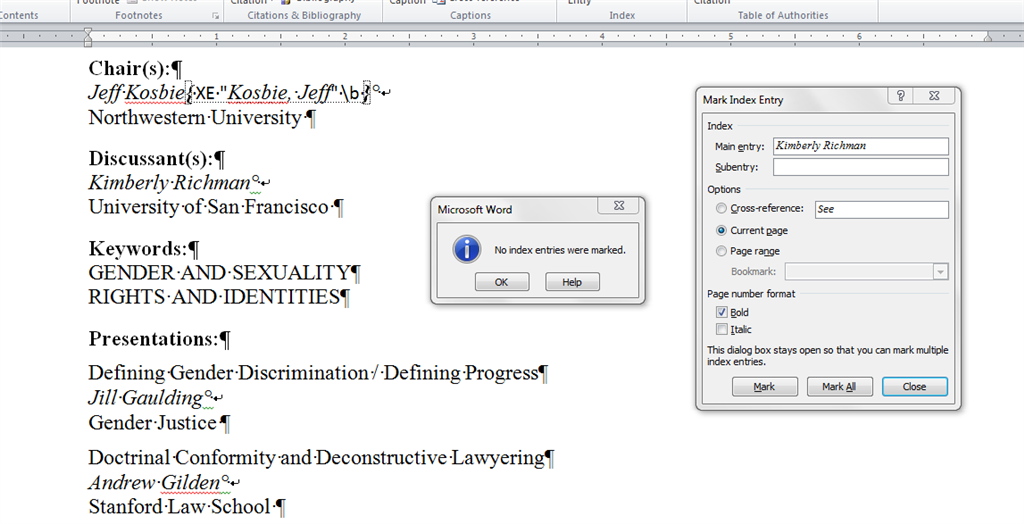First time creating an index that is for an academic conference program book so it is an index of peoples names. The "mark all" button was working superbly for the first 10 pages of 291 pages. Now if I try to use "mark all" it gives me the error "No index entries were marked."
Any suggestions for making this work again?