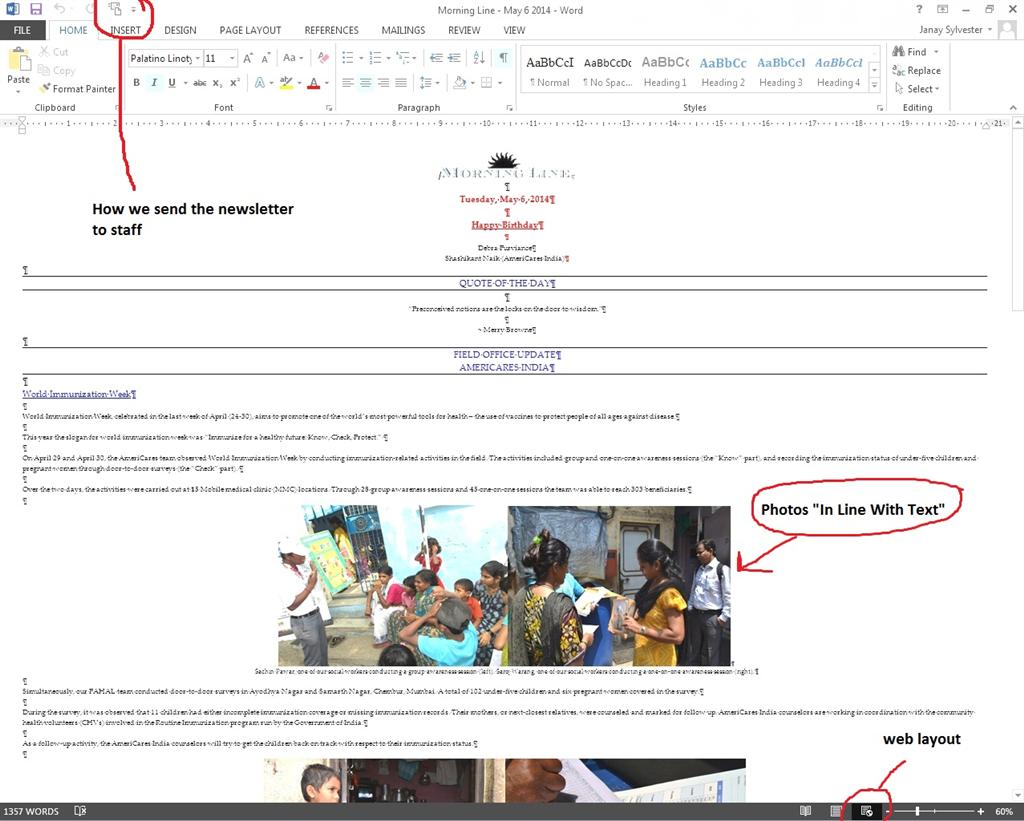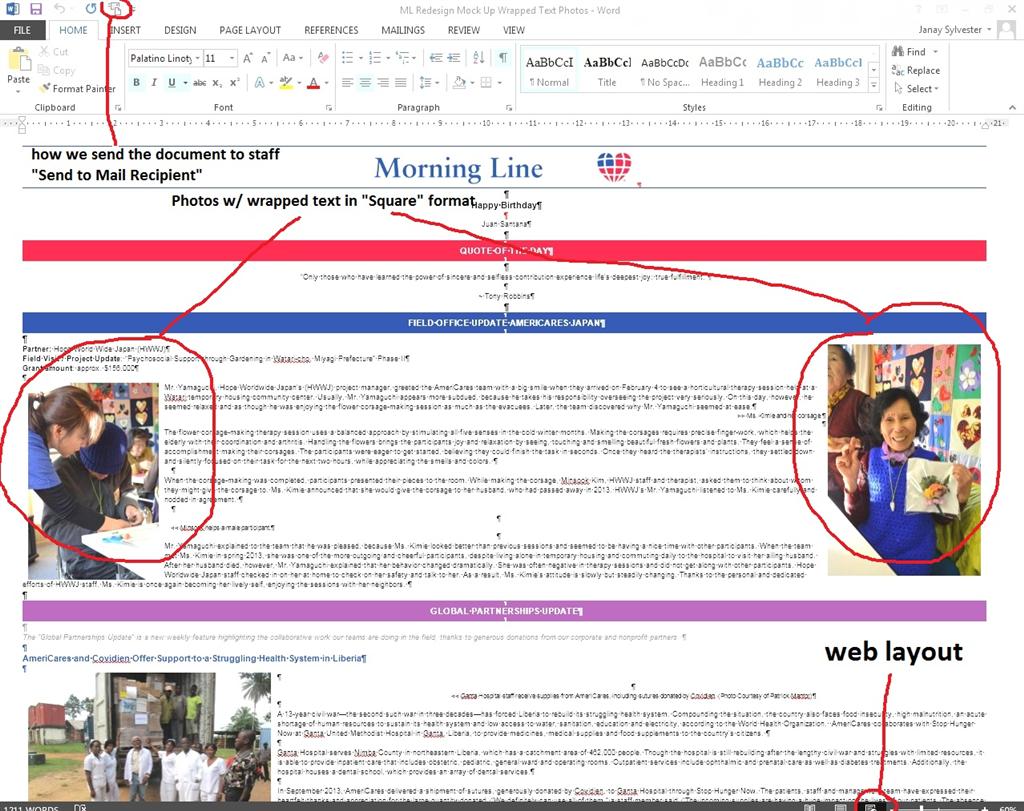Question: How to send a Word doc (with photos “text wrapped") directly in an email that can be viewed as an html file (vs. a text file) on all PCs, laptops, phones and tablets
Background: Our organization has a daily newsletter we produce using Word 2013. We currently layout the document with photos "In Line With Text" and and then send the Word document directly in an email with the "send to mail recipient" button in the top left-hand corner. The email will come through just as it appears in the word document with all photos visible and active hyperlinks to PCs, phones and tablets. Example below.
We have updated the design of the newsletter to have all photos aligned to the left and right with text wrapped (example below), but when we send the document via email it comes through as a text-based email, with all the photos as individual attachments and the layout completely distorted (tested on an iPhone and iPad). We currently save the document as a ".doc" file but we also tried ".htm" and ".html" and it didn't make a difference.
Is there a way to have text-wrapped photos aligned to the left and right and still have our email come through on all PCs and mobile devices? Any suggestions are welcomed!