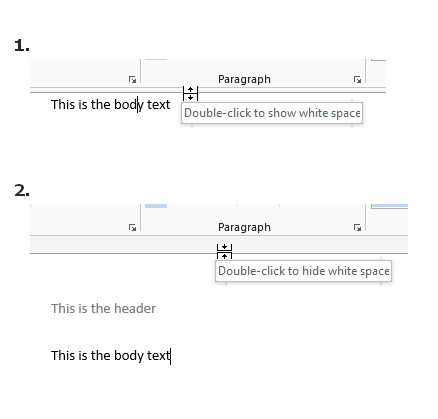Hello,
In our agency, we have created templates that contain the different letterheads that we use. On a couple of our PCs, when those templates are opened, the header/footer section is hidden. How do you show/hide Headers and Footers?
I haven't found an option to do that.
Thanks
David