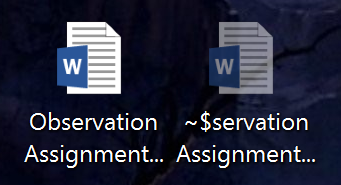This strange document opens the same time I open any one of my word documents. When I try to click on it to open it and see what it is, it just says it is a corrupt file that cannot be opened. This only appears when I have the document sitting on my desktop and I open it from there. If you have any questions about the situation to get more clarification, please do ask
Is there any way I can keep this from happening?
Is there something wrong with my Microsoft Office - Word?