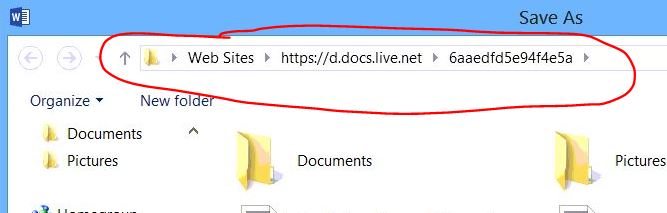Ok so this is a brand new computer, with a fresh installation of Office 2013.
A user goes to create a document. OneDrive is setup as the default save location for all new documents. I create a doc called "test", I then click File, Save AS, and then click on BROWSE to locate the save location. By the way, many times, on many different computers, there is often a hesitation here, that causes a NOT RESPONDING message at the top of the screen, before a few seconds go by and the SAVE DIALOG appears. (this happens to many users by the way, not an anomaly).
So after some slight hesitation, at the top of the dialog save box, it says the location is: Web Sites > https://d.docs.live.net > 6aaaedfde94etcetc....
Can you imagine newbie type users, that are told to save stuff to the cloud being faced with this ridiculous save location?
Yea, I KNOW that this is probably some dumb OneDrive pathname, but CAN YOU IMAGINE what a typical end user might think? It is instant frustration.
It should say ONEDRIVE>DOCUMENTS for christs sake. Sorry to sound irritated, but this is usability 101.
ANYWAY, on my particular case here, when I hit SAVE. It saves the document.
I then close Word, and immediately go to the File Explorer, and look for the document. It's NOT THERE.
I then go to Outlook.com and it IS THERE.
I then go back to the File Explorer, and it's STILL NOT THERE.
I have already right clicked the OneDrive folder way back when I setup the computer, and set all the files in OneDrive to appear offline.
So to fix the problem, I have to right click the OneDrive folder an SYNC manually.
Obviously this is unacceptable, and there must be some issue we can fix here.
I hope someone can read this and identify with the issue.
Little things like this lead to massive confusion for newbie type users. I speak for them because their frustration is unimaginable.
Thanks... Please see image below for an example of the confounding pathname that users are faced with.
JF