April 9, 2024
Contribute to the Microsoft 365 and Office forum!
Click here to learn more 💡
May 10, 2024
Word Forum Top Contributors:
Double Click Word Template Does Not Create New document
Report abuse
Thank you.
Reported content has been submitted
winword.exe /r
and press Enter. You won't see anything happen, but Word will rewrite its registry entries, and that may fix the problem.
If the templates still open instead of creating a new document, you'll have to make a small manual edit in the registry. In the Run box, type
regedit
and press Enter. You'll get a UAC prompt to let it run. On the left side of the regedit program, expand and scroll the tree to locate the key HKEY_CLASSES_ROOT\Word.Template.12\shell. This key controls the operations for .dotx template files. Follow the instructions at http://windows.microsoft.com/en-us/windows-vista/back-up-the-registry to export the key to a backup file with a .reg extension. (Yes, the article says it's for Vista, but nothing has changed through Windows 8.1 with respect to this.)
Now, with the HKEY_CLASSES_ROOT\Word.Template.12\shell key selected, look at the right side of the program. There should be a single line that says
(Default) REG_SZ Open
or possibly
(Default) REG_SZ Edit
Double-click the (Default) to open a little window:
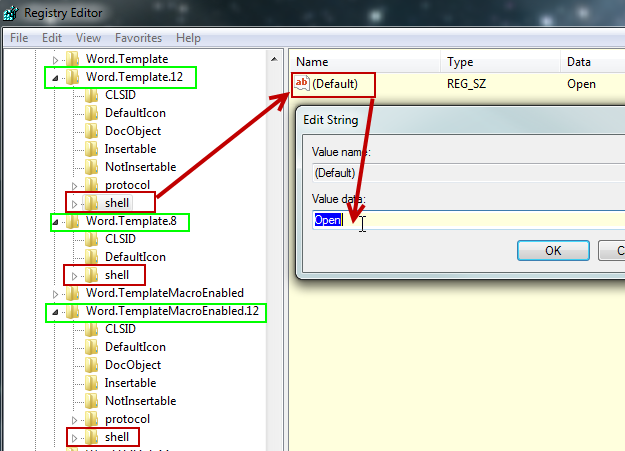
Erase the value Open and type in the value New, then click OK.
Repeat all of these steps (including exporting the key) for the shell keys under Word.Template.8 (that represents .dot files) and under Word.TemplateMacroEnabled.12 (that's for .dotm files). Close the regedit program.
Now try double-clicking your templates to verify that they create new documents.
If you haven't fixed the problem with this process, you can restore the original values by double-clicking the .reg files that you saved as backups.
https://jay-freedman.info
Report abuse
Thank you.
Reported content has been submitted
3 people found this reply helpful
·Was this reply helpful?
Sorry this didn't help.
Great! Thanks for your feedback.
How satisfied are you with this reply?
Thanks for your feedback, it helps us improve the site.
How satisfied are you with this reply?
Thanks for your feedback.
Report abuse
Thank you.
Reported content has been submitted
2 people found this reply helpful
·Was this reply helpful?
Sorry this didn't help.
Great! Thanks for your feedback.
How satisfied are you with this reply?
Thanks for your feedback, it helps us improve the site.
How satisfied are you with this reply?
Thanks for your feedback.
Question Info
Last updated February 14, 2024 Views 5,143 Applies to:
