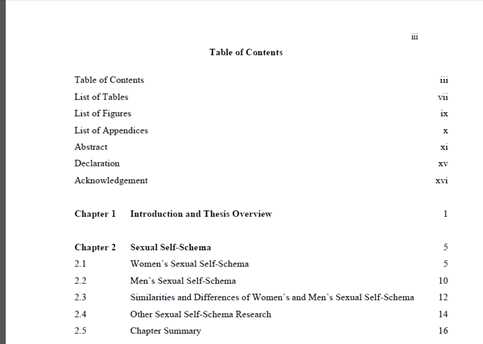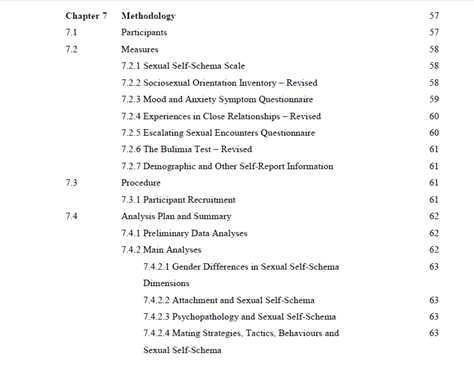I am trying t generate a TOC in the format below, but can't get the tab stops etc. quite right.
I have 4 heading styles and the first seven entries are formatted as TOC Level 2. I would be so grateful for any help, as I haven't much time left and am wasting valuable time trying to get it right!
Thank you