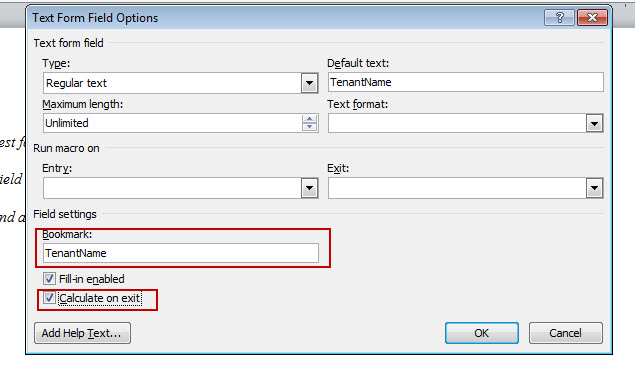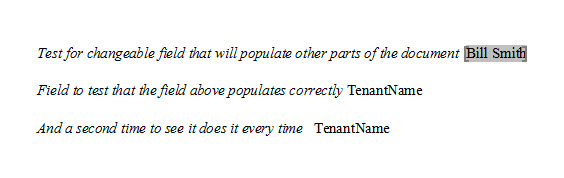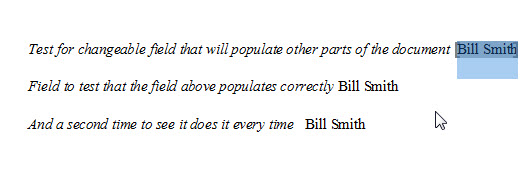I know this is simple but I cannot figure it out.
Working in
|Office 2013
|Microsoft Office Word
|Office for Windows 8.1
Please don't reference Greg Massey, I can't understand anything there and his tutorials seem completely out of whack with Word 2013.
I am building a contract where field are repeated several times, (FirstName, LastName, Address, etc.)
I want to create a field in the contract that populated throughout the document with these variable from the first field I population:
I want to enter the information each time from a template directly on the template. When a user would get to the template the first page might have something like this. There they would fill in the variables in italics
This contract is for FirstName LastName at ThisAddress, ThisCity, ThisZipCode
Static content continues here. Static content continues here. Static content continues here. Static content continues here. Static content continues here. Static content continues here. Static content continues here.
Static content continues here. Static content continues here. Static content continues here. Static content continues here. Static content continues here. Static content continues here.
Then one of the variable above is needed again. If it was entered above, it would automatically populate the fields filled in above.
FirstName LastName promises to pay $1 for services.
All Service are performed in ZipCode
I know you can do this with bookmarks, but when I did that, and then wanted to CHANGE the variable to make a contract with another person, I had to recreate the bookmark and all referenced fields on the whole thing from an original bookmark again. I want to make this once, and the use just enters the basic information one time and it autopopulates the rest of the doc.