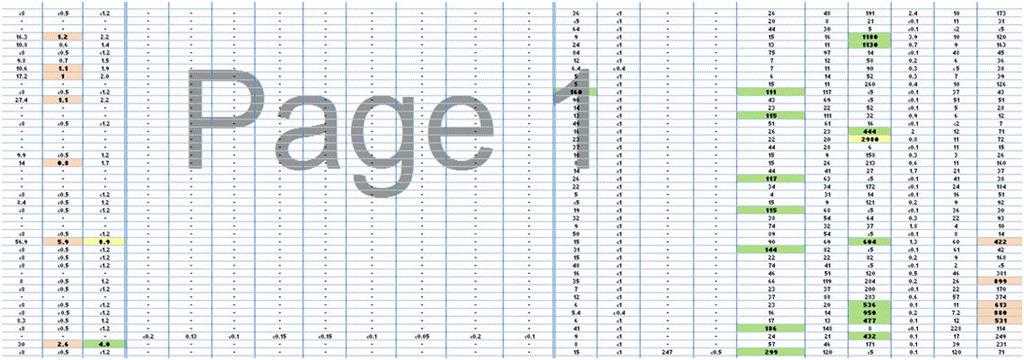Just wondering if anyone can help. I've got a data set in excel with conditional formatting, 22 columns with up to 4 conditional formatting rules per column. Everything works fine in excel, but when copying to word (to paste into a report template), some of the conditional formatting disappears. I've tried pretty much all combinations for copying (as picture etc) and pasting (paste special, as image, as link etc). Example pictures below.
Using Office 2013 on Windows Server 2008 R2.
Interestingly, it seems to work when only half the data is copied (in 2013) and it also works fine in Office 2010.
Original data (excel):
Data when pasted into word:
Any help or suggestions would be appreciated.