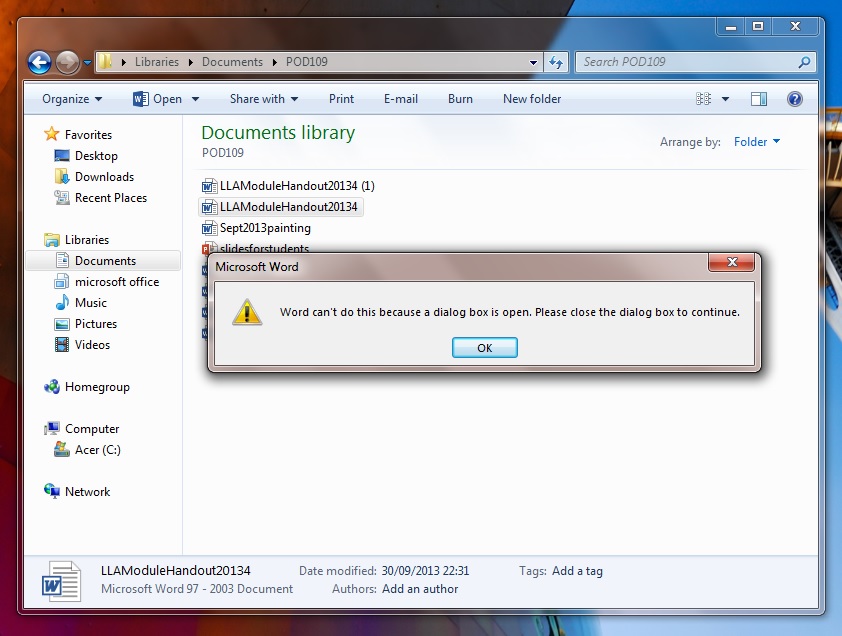
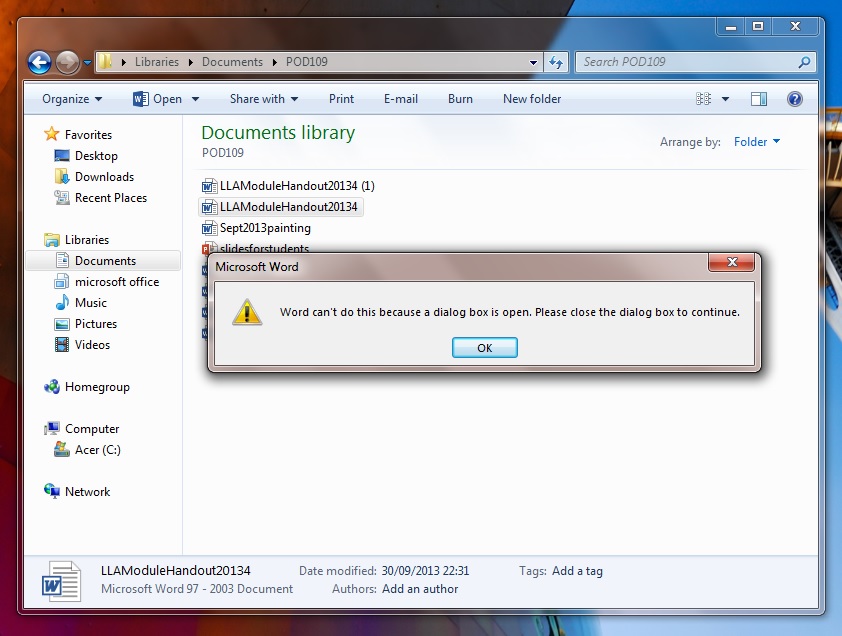
January 10, 2025
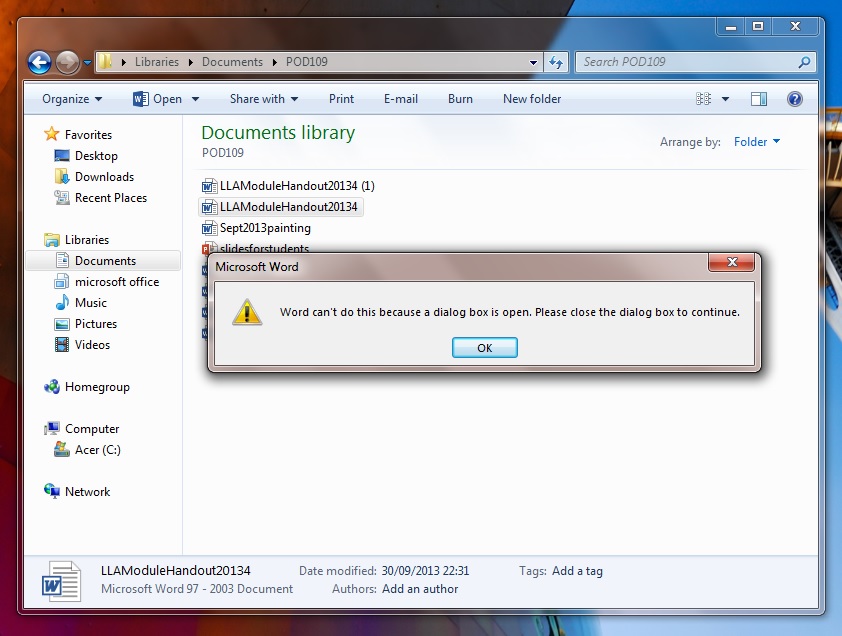
Reported content has been submitted
* Please try a lower page number.
* Please enter only numbers.
Reported content has been submitted
212 people found this reply helpful
·Was this reply helpful?
Sorry this didn't help.
Great! Thanks for your feedback.
How satisfied are you with this reply?
Thanks for your feedback, it helps us improve the site.
How satisfied are you with this reply?
Thanks for your feedback.
Reported content has been submitted
20 people found this reply helpful
·Was this reply helpful?
Sorry this didn't help.
Great! Thanks for your feedback.
How satisfied are you with this reply?
Thanks for your feedback, it helps us improve the site.
How satisfied are you with this reply?
Thanks for your feedback.
I ran into the same dialog displaying whenever I tried to open a document by double clicking on it and it originated from me downloading it from the internet. After the dialog displays, I clicked the OK button, the document would display in Word in protected view mode. When I launched Word first then opened the document, I would not see the dialog display and again, the document displayed in protected view mode.. Which go me thinking that the protected view mode sort of displays a dialog requiring you to make a decision on whether to ok it for editing. Overall, I think it is a bug since it is annoying, confusing and needs to be fixed.
=== To Verify - Changing the Protected View settings is at your own Risk ===
Do this at your own risk but if you are just verifying what is causing the dialog to display and reset the settings back to what they were originally, you will be fine. If you disable the settings, you do so at your own risk.
Click the File menu and then click "Options" on bottom left side.
The Word Options dialog will display. On the left side of dialog, click 'Trust Center'. Then click Trust Center Settings button. Trust Center Settings dialog displays. On the left side of dialog click 'Protected View'. In the dialog, you should see 3 checkbox settings. I unchecked the first setting for docs downloaded from internet. Closed Word then double clicked to open the document that was causing the error dialog from displaying and verifying it no longer displayed. If you got the document from an attachment from Outlook or unsafe location, you can uncheck all 3 and try again if unchecking the first setting only did not work out.
Thanks
Reported content has been submitted
44 people found this reply helpful
·Was this reply helpful?
Sorry this didn't help.
Great! Thanks for your feedback.
How satisfied are you with this reply?
Thanks for your feedback, it helps us improve the site.
How satisfied are you with this reply?
Thanks for your feedback.
Another possibility is that there is a dialog box open but it is located Off screen.
First try finding the dialog by minimizing other open applications individually. If that doesn't show it, try clicking on OK in the message, then using using the Press and hold <ALT> press and release <SPACEBAR> press <M> keyboard shortcut to access the move window feature. Use your arrow keys or mouse to try and move the dialog onscreen.
If Move does not work, try <ALT><SPACEBAR><X> to Maximize the open dialog on screen.
Reported content has been submitted
43 people found this reply helpful
·Was this reply helpful?
Sorry this didn't help.
Great! Thanks for your feedback.
How satisfied are you with this reply?
Thanks for your feedback, it helps us improve the site.
How satisfied are you with this reply?
Thanks for your feedback.
Reported content has been submitted
4 people found this reply helpful
·Was this reply helpful?
Sorry this didn't help.
Great! Thanks for your feedback.
How satisfied are you with this reply?
Thanks for your feedback, it helps us improve the site.
How satisfied are you with this reply?
Thanks for your feedback.
Thank you for this information. In my own case the file's password protected as a 2007 word document and now when I try to access the file it indicates that a dialog box is open which I still haven't been able to find.... I use Word 2016 now.Another possibility is that there is a dialog box open but it is located Off screen.
First try finding the dialog by minimizing other open applications individually. If that doesn't show it, try clicking on OK in the message, then using using the Press and hold <ALT> press and release <SPACEBAR> press <M> keyboard shortcut to access the move window feature. Use your arrow keys or mouse to try and move the dialog onscreen.
If Move does not work, try <ALT><SPACEBAR><X> to Maximize the open dialog on screen.
Reported content has been submitted
11 people found this reply helpful
·Was this reply helpful?
Sorry this didn't help.
Great! Thanks for your feedback.
How satisfied are you with this reply?
Thanks for your feedback, it helps us improve the site.
How satisfied are you with this reply?
Thanks for your feedback.
Reported content has been submitted
1 person found this reply helpful
·Was this reply helpful?
Sorry this didn't help.
Great! Thanks for your feedback.
How satisfied are you with this reply?
Thanks for your feedback, it helps us improve the site.
How satisfied are you with this reply?
Thanks for your feedback.
Reported content has been submitted
1 person found this reply helpful
·Was this reply helpful?
Sorry this didn't help.
Great! Thanks for your feedback.
How satisfied are you with this reply?
Thanks for your feedback, it helps us improve the site.
How satisfied are you with this reply?
Thanks for your feedback.
Reported content has been submitted
Was this reply helpful?
Sorry this didn't help.
Great! Thanks for your feedback.
How satisfied are you with this reply?
Thanks for your feedback, it helps us improve the site.
How satisfied are you with this reply?
Thanks for your feedback.
Reported content has been submitted
4 people found this reply helpful
·Was this reply helpful?
Sorry this didn't help.
Great! Thanks for your feedback.
How satisfied are you with this reply?
Thanks for your feedback, it helps us improve the site.
How satisfied are you with this reply?
Thanks for your feedback.