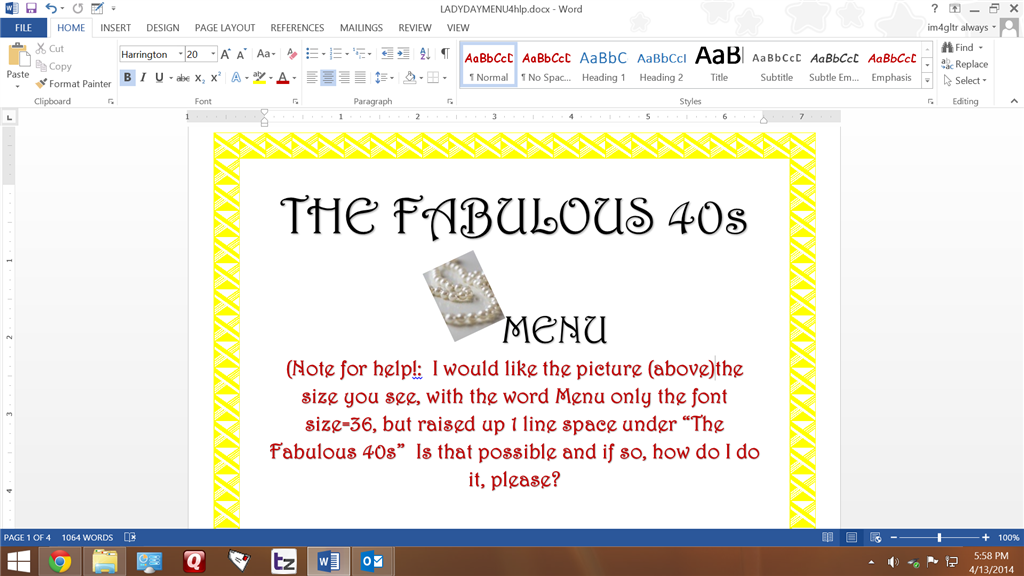Hi. It's me again with another stupid question and I'm sorry to ask, but I've tried to get an answer by researching "help", etc., to no avail. All in the world I want to do is align some pictures with some text so that when the action is complete the text is not as small or big as the picture and or the text is centered while the picture is aligned left or vice versa. I hope I'm making sense. I am attaching a file and entered a note on the first page in red that may make more sense, but I'm not sure-I just hope so and hopefully you will be able to see what I have and what I would like to have.
As you can see, if I try to make it happen the way I would like it to be, then either the text is not where I would like it or the picture is not where I would like it. I'm so confused and I need so much help.
If anyone is willing to help me, please, I will be very grateful. Thanking you in advance, DRU (Boohoo)
OOPS! No way to attach a file?!?! I've added a screen print.