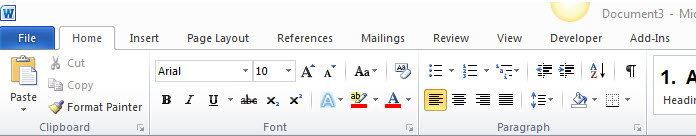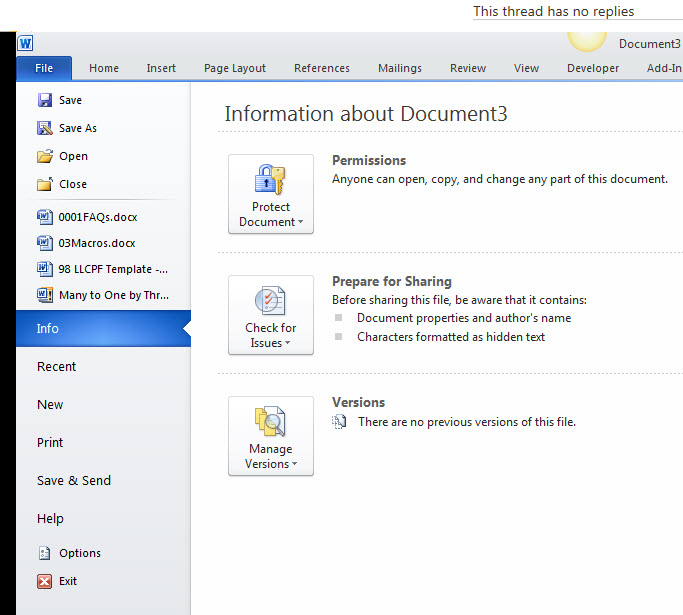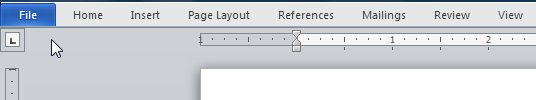That's how I feel right now.
I use Microsoft Word 2010 on a Windows 7 platform. Everything has been fine with the Word program for a very long time. Recently I opened it and noticed a change. Here's what's going on:
The FILE tab to the far left is highlighted and is now the default instead of HOME (second from left). If I want to, say, add Bold, I have to click on HOME then Bold. Then, as soon as I do that, the darn thing defaults right back to the FILE tab. It's driving me nuts. Every time I want to set some parameters for a page, I now have to keep jumping back to Home first, then make one change, then do the whole thing again for the next change I choose.
I've run through the Help files, played around with everything I could find and--no luck.
So, yeah, right now I feel like this is a truly dumb question like, "Yeah, but how do I turn it on?" Know what I mean?
Can somebody, anybody, tell me how the heck to get my HOME tab back to the default so that puppy sits there forever unless I decide to change it?
I wouldn't mind defaulting the line spacing from 1.5 to 1, and end the "add a line" at the bottom of that command either. And, come to think of it, the Font and Size, too. Okay...I'm done dreaming now.
Thanks to anybody who can help me out with this...
Kay W.