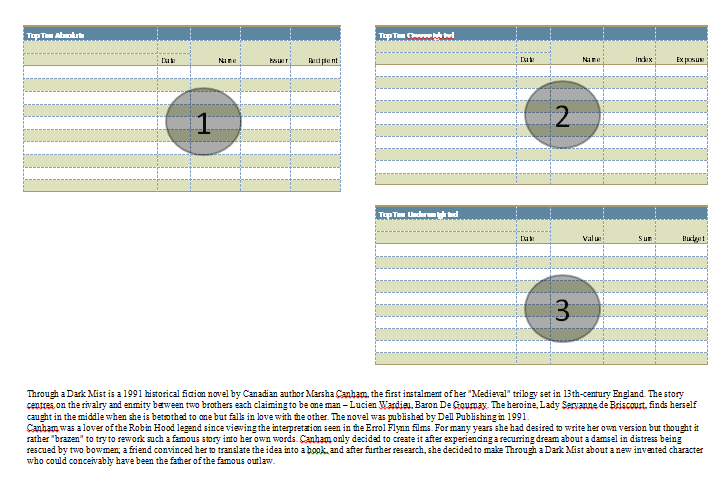I have 3 tables in a single page. One is left aligned and other two are right aligned. Then there is some text below the tables.
So here is the setup:
----
Now when I delete some rows from Table-1, the Table 3 and text (Through a Dark..) shift up like shown:

The same happens if add some rows to Table1, Table 3 and Text shift down.
Now I don't want the text/table to shift up/down when I add/delete rows from Table1 i.e Table1 should expand/contract in the empty space below it.
Now If I do the same thing for Table3 i.e add/delete rows there is no effect on text as shown :
-----
All 3 tables are same and have exact positioning and other properties.
Please suggest any solution as I would be implementing this through word automation service (interop).