February 11, 2025
Word Top Contributors:
Word documents with network template sent outside the company
Thanks,
Todd
Report abuse
Thank you.
Reported content has been submitted
* Please try a lower page number.
* Please enter only numbers.
Hi, Todd1561,
Word processor documents cannot be directly opened when sent as attachment.
Open document in Works Word processor >
Click on file
Click on save as
Select ‘word 97-2003 document’ under save as type
Click on Save.
Now send the File saved in the word (.doc) format and the recipient should be able to open the attachment.
Report abuse
Thank you.
Reported content has been submitted
Was this reply helpful?
Sorry this didn't help.
Great! Thanks for your feedback.
How satisfied are you with this reply?
Thanks for your feedback, it helps us improve the site.
How satisfied are you with this reply?
Thanks for your feedback.
Open the document b before you send it.
On the Developer Tab click on the Document Template button (right end of tab).
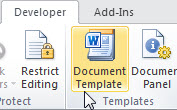
Then click the Attach button on the Templates and Add-Ins dialog that pops up.
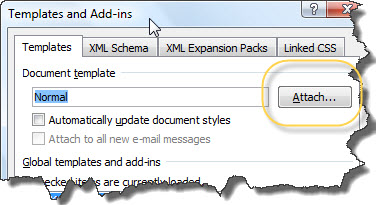
Then attach the Normal template to your document.
OK your way out of the dialog box, save your document, and attach it to an email.
Charles Kenyon
Sun Prairie, Wisconsin
wordfaq[at]addbalance[dot]com
Report abuse
Thank you.
Reported content has been submitted
Was this reply helpful?
Sorry this didn't help.
Great! Thanks for your feedback.
How satisfied are you with this reply?
Thanks for your feedback, it helps us improve the site.
How satisfied are you with this reply?
Thanks for your feedback.
How are the original documents being created - by using File>New and then selecting the template or by some other means.
When a document that is created by the use of File>New is opened on another computer, if the original template is not available on that computer, there is a virtually instantaneous substitution of the Normal template.
Are you sure that there are not some other references to external files in the documents or the template from which they are created.
Such references can be a bit tricky to find, especially if they are contained in a header or footer that is not displayed in the document for some reason, such as a Primary Header or Footer in a document that consists of one page and has a Different First Page Header\Footer.
Doug Robbins - MVP Office Apps & Services (Word)
dougrobbinsmvp@gmail.com
It's time to replace ‘Diversity, Equity & Inclusion’ with ‘Excellence, Opportunity & Civility’ - V Ramaswamy
Report abuse
Thank you.
Reported content has been submitted
Was this reply helpful?
Sorry this didn't help.
Great! Thanks for your feedback.
How satisfied are you with this reply?
Thanks for your feedback, it helps us improve the site.
How satisfied are you with this reply?
Thanks for your feedback.
This Word template works as such...
1. User opens the .dotm template directly, which has macros and VBA forms in it.
2. The main form I created opens and has a list of documents the user can choose from (fax cover letter, memorandum, etc.)
3. User selects a form which in VBA uses a "selection.insertfile" call to pull in another word document into the original template. So the original template is just letterhead and the content is pulled in from a hidden set of word docs.
This all works fine, but either the reference to the original dotm template or the doc file I inserted is causing it to hang. When I call the insertfile method I'm not telling it to link the file, but rather pull its content in, so my understanding is that shouldn't retain a reference to the original file.
Any thoughts?
Todd
Report abuse
Thank you.
Reported content has been submitted
Was this reply helpful?
Sorry this didn't help.
Great! Thanks for your feedback.
How satisfied are you with this reply?
Thanks for your feedback, it helps us improve the site.
How satisfied are you with this reply?
Thanks for your feedback.
Doug Robbins - MVP Office Apps & Services (Word)
dougrobbinsmvp@gmail.com
It's time to replace ‘Diversity, Equity & Inclusion’ with ‘Excellence, Opportunity & Civility’ - V Ramaswamy
Report abuse
Thank you.
Reported content has been submitted
Was this reply helpful?
Sorry this didn't help.
Great! Thanks for your feedback.
How satisfied are you with this reply?
Thanks for your feedback, it helps us improve the site.
How satisfied are you with this reply?
Thanks for your feedback.
Charles Kenyon
Sun Prairie, Wisconsin
wordfaq[at]addbalance[dot]com
Report abuse
Thank you.
Reported content has been submitted
Was this reply helpful?
Sorry this didn't help.
Great! Thanks for your feedback.
How satisfied are you with this reply?
Thanks for your feedback, it helps us improve the site.
How satisfied are you with this reply?
Thanks for your feedback.
Can anyone explain why using the selection.insertfile method would cause this problem?
Todd
Report abuse
Thank you.
Reported content has been submitted
Was this reply helpful?
Sorry this didn't help.
Great! Thanks for your feedback.
How satisfied are you with this reply?
Thanks for your feedback, it helps us improve the site.
How satisfied are you with this reply?
Thanks for your feedback.
Charles Kenyon
Sun Prairie, Wisconsin
wordfaq[at]addbalance[dot]com
Report abuse
Thank you.
Reported content has been submitted
Was this reply helpful?
Sorry this didn't help.
Great! Thanks for your feedback.
How satisfied are you with this reply?
Thanks for your feedback, it helps us improve the site.
How satisfied are you with this reply?
Thanks for your feedback.
Selection.InsertFile fileName:=templatePath, Range:="", ConfirmConversions:=False, Link:=False, Attachment:=False
Todd
Report abuse
Thank you.
Reported content has been submitted
Was this reply helpful?
Sorry this didn't help.
Great! Thanks for your feedback.
How satisfied are you with this reply?
Thanks for your feedback, it helps us improve the site.
How satisfied are you with this reply?
Thanks for your feedback.
Doug Robbins - MVP Office Apps & Services (Word)
dougrobbinsmvp@gmail.com
It's time to replace ‘Diversity, Equity & Inclusion’ with ‘Excellence, Opportunity & Civility’ - V Ramaswamy
Report abuse
Thank you.
Reported content has been submitted
Was this reply helpful?
Sorry this didn't help.
Great! Thanks for your feedback.
How satisfied are you with this reply?
Thanks for your feedback, it helps us improve the site.
How satisfied are you with this reply?
Thanks for your feedback.
Question Info
Last updated February 1, 2025 Views 1,709 Applies to:
