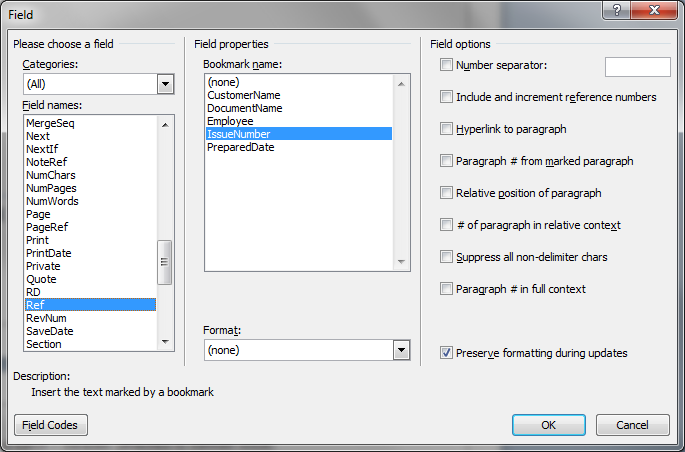After a recent update, it appears that Ref fields no longer updated via printing or manually when the referenced field is a content control with the default helper info (that greyed out uneditable text). Updating the content control and manually updating (or via printing) the "Ref field" field code, never updates the "Ref field" to the new value in the content control.
Does anyone know what is going on?
I can't seem to get it to work unless I edit the field and click OK after filling the content control. Doing this before filling the value does not fix the issue, and manually updating all fields in not acceptable because this was done to make entry in these word forms simpler for the user.