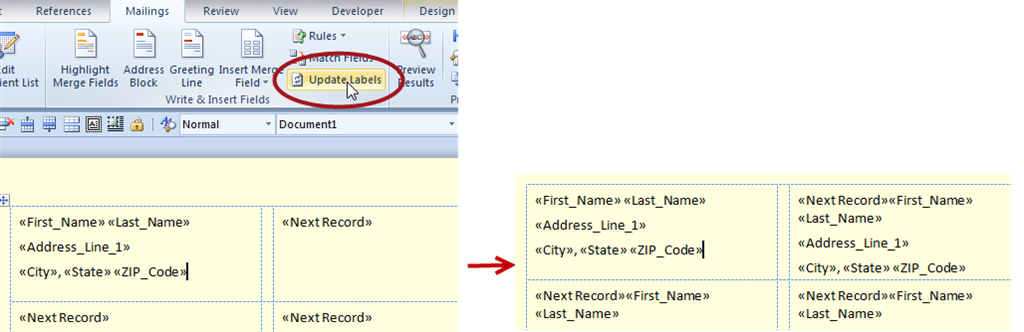I am merging contact information to cards (Avery template from Word selection) that are laid out two across five down. I have entered my MERGEFIELDS in the top left cell of the document, selected recipients from the source, etc. and conducted the merge. Every tenth record merges correctly into the top left cell of each page of the document, but no merged data appears in any of the remaining 9 cells on the page.
Is there a general strategy on how to troubleshoot a problem like this?