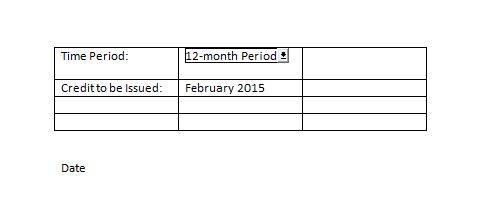Once filled in; I'd like the people filling in the form to print what they've created; but the little arrow next to the drop down menus (legacy ones) are showing when I go to print; even if I've clicked off the field before printing. I don't know why they're continuing to show & do not want them to show on the printed form. Please help! So, it looks like the below - both "12-month period" & "February 2015" are drop down menus, but even if not showing when going to print, one of them have an arrow next to it on the print page. I just want to get rid of it.
Thanks!