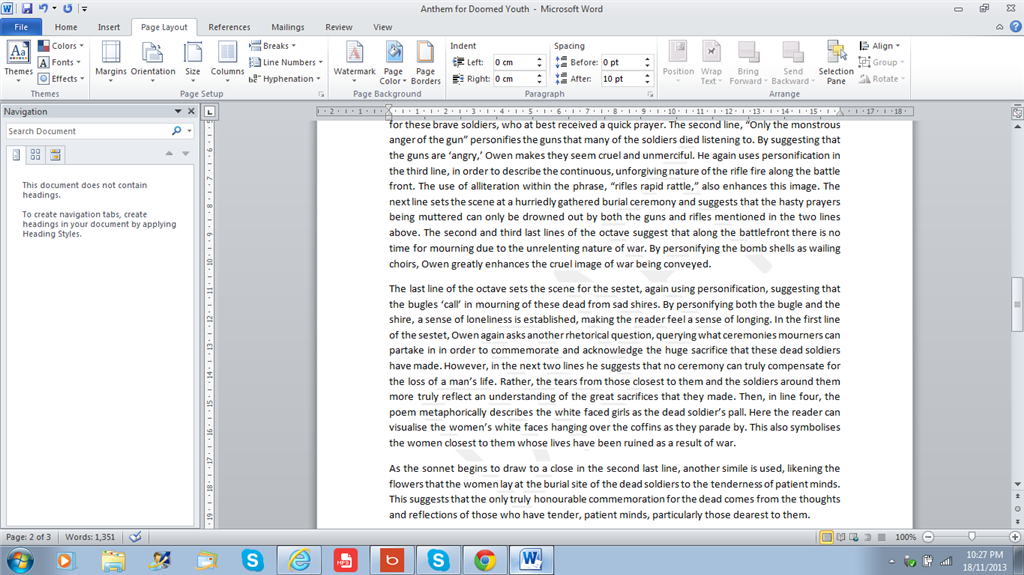I went to apply the diagonal template draft watermark on MS Word 2010 and the text covers the watermark so it is not possible to read, as shown below. However it is still possible to see sections of the watermark text. Hopefully you are able to see my issue in the photo below and it is not too small or too faint.