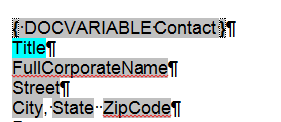I am getting mixed results when pasting fields from one document to the next. I want the fields I paste to take on the formatting of the target document. What I've been finding is in one session, Word sometimes pastes and takes on the target formatting just fine; other sessions, it leaves the source formatting.
I should mention that I use the clipboard collector to hold the different fields I need to paste.
I've tried changing the Word Options>Advanced> Cut,Copy, and paste under Pasting between documents to Merge Formatting and the tried Keep Text Only, but neither change makes any difference. Any ideas on how I can force my paste to always take on target format?