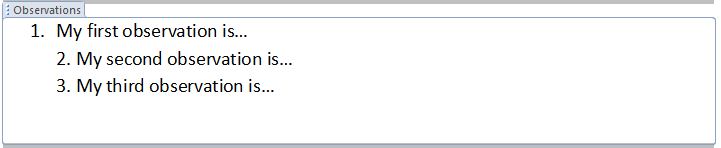In Word 2010, I have a form that users are supposed to type in and number their various observations in a text form field. The problem I am having is that when they type 1. in the text field, the automatic numbering takes over which is fine but when you press enter and type a 2. it isn't automatically numbered so the indentation is off (see below).
Since this form will be filled out on hundreds of different machines, turning off automatic numbering in the autocorrect options will not work. I created a custom style so I could apply it when in the Content Control Properties box but it isn't listed when I check the box to "Use a style to format contents".
Long story short, how do I allow users to number their observations in the text form fields without automatic numbering kicking in or apply my number style to the field?
Thank you in advance,
Chris