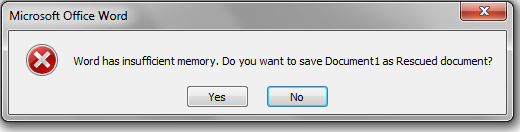Hello,
I currently work in second line support, and was wondering if any of you could help me with an issue we are having at the moment, relating to MS Office 2010 applications, in particular MS Word, running on Windows 7.
We have laptop users on a Windows 2008 domain, that have folder redirection setup on some of their folders such as 'My Docs', 'Desktop', 'Favourites', etc., but not the AppData folder, all are redirected to a usershare on a mapped 'R' drive. This is a useful setup, which reduces logon time and is convenient when users logon to different PCs in the organisation, for quick setup of their profile etc. Offline files have been disabled by our server team, due to security concerns and previous 'issues' where we have ended up with users losing data.
Anyway, the problem is that Word will work fine and open up OK while connected to the network, but as soon as users are disconnected, when using their laptops at home, for example, to try to work on saved office documents, they receive the message below :-
Word will open up, but when they try to save the document they have been working on, they get the following message and Word hangs for ages :-
I have done a bit of research and found this link to a similar issue http://support.microsoft.com/kb/2816253 it looks like it has something to do with Word looking for the 'Desktop' folder under the user's profile, when it is initialising (!?) If this can't be found, which it wouldn't be if the usershare ('R' drive) was not available when offline, and a temporary userprofile is being used, then this message is displayed - Strangely enough, it looks like it has nothing to do with the location of the Normal.dotm file, or memory resource issues...
Would any of you know if there is a way of stopping Word looking for the 'Desktop' folder when it is initialising, to stop this error? Or have any of you had a similar issue that you managed to resolve differently? When we used to enable Offline Folders, we didn't have this issue as, obviously, a cached 'R' drive was available to the user's when they were offline, which Word was able to use as a reference.
Any help or advice would be appreciated!
Many thanks.
Rich.