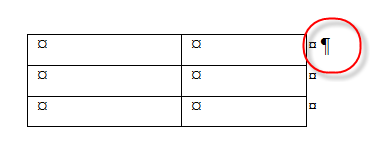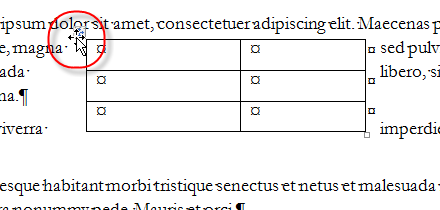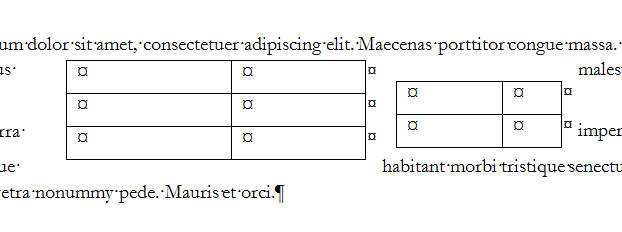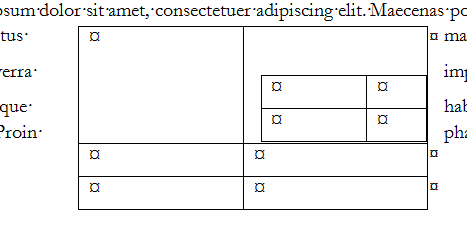Hi,
I want to drag move a table on Word but the table keeps going away to places that I do not intend to send it. So far, I have read answers like changing the text wrap to none but this reverts back to around when I move a table by dragging it. So, is there a way to drag move a table in Word and make sure that it stays at exactly the same location that I dropped the table?
Thanks in advance