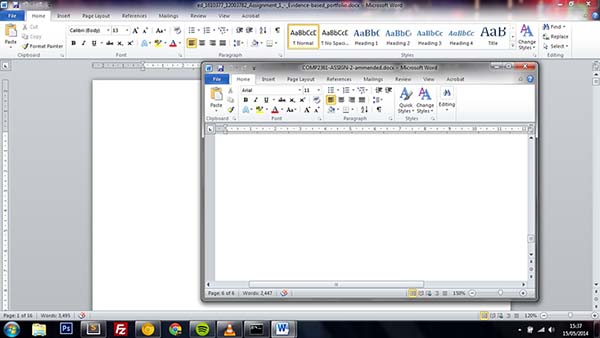Hello,
My 'problem' will seem trivial but I'd like to know if there's a way around it anyways. I'm a bit of a perfectionist.
When I open a word document, it opens normally (maximised) but if I open another word document while the first one is still open, the second document will open in a smaller, windowed mode (as can be seen in the image attached below).
Is there a way to have every document open maximised by default?
Thanks for your time.