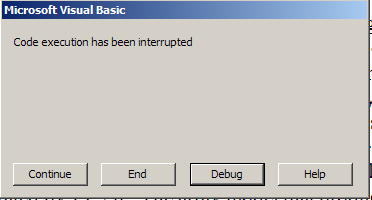Here's a good challenging question. I added a quick access toolbar (QAT) icon that invokes a macro I wrote to toggle the "Check spelling as you type" function that is otherwise accessed through the File tab, Options, Proofing, and checking or un-checking under the heading "When correcting spelling and grammar in Word" the box for Check spelling as you type. But this QAT icon sometimes does not work. I also have QAT icons for "Show all formatting marks" and "Final: Show Markup" that always work. If instead of clicking on the QAT icon I run the macro directly by going to the View tab and clicking on Macros, then clicking on this particular macro and then clicking on Run, it still sometimes doesn't toggle the Check-spelling-as-you-type option. So, it seems like it's the macro that sometimes doesn't work. Any suggestions on how to make the macro always work? Below is the macro script that toggles the spellchecker. Thanks.
________________________________________________________________________________________
Sub ShowAll()
With ActiveWindow
.View.ShowAll = Not .View.ShowAll
End With
Application.ScreenRefresh
End Sub
Sub SpellCheckAsYouType()
With Options
.CheckSpellingAsYouType = Not .CheckSpellingAsYouType
End With
Application.ScreenRefresh
End Sub
Sub ViewMarkups()
With ActiveWindow.View
.ShowRevisionsAndComments = Not .ShowRevisionsAndComments
End With
Application.ScreenRefresh
End Sub
________________________________________________________________________________________