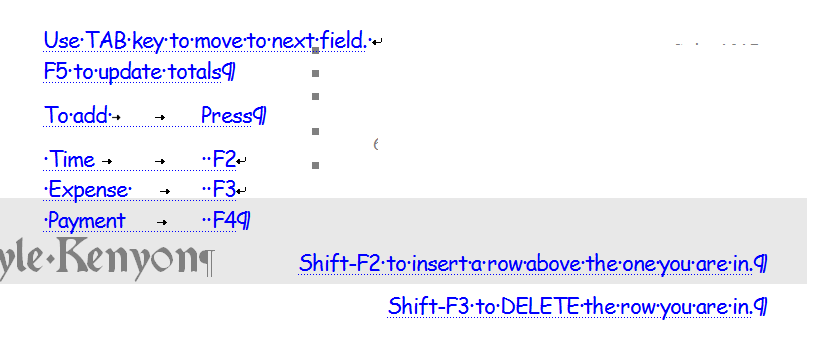I have created a 10-page file where each page is linked from an independent single-page file.
I have since made a test edit to one of the original single-page files that is NOT showing as updated in the linked 10-page file.
When I open the 10-page file, this pop-up appears with a Yes/No option:
"This document contains links that may refer to other files. Do you want to update this document with the data from the linked files?"
I click Yes. However, I do not see the update that I made to the original file reflected.
I have also gone into File-->Info-->Edit Links to Files and made sure that all of the linked files are set to "Auto" update.