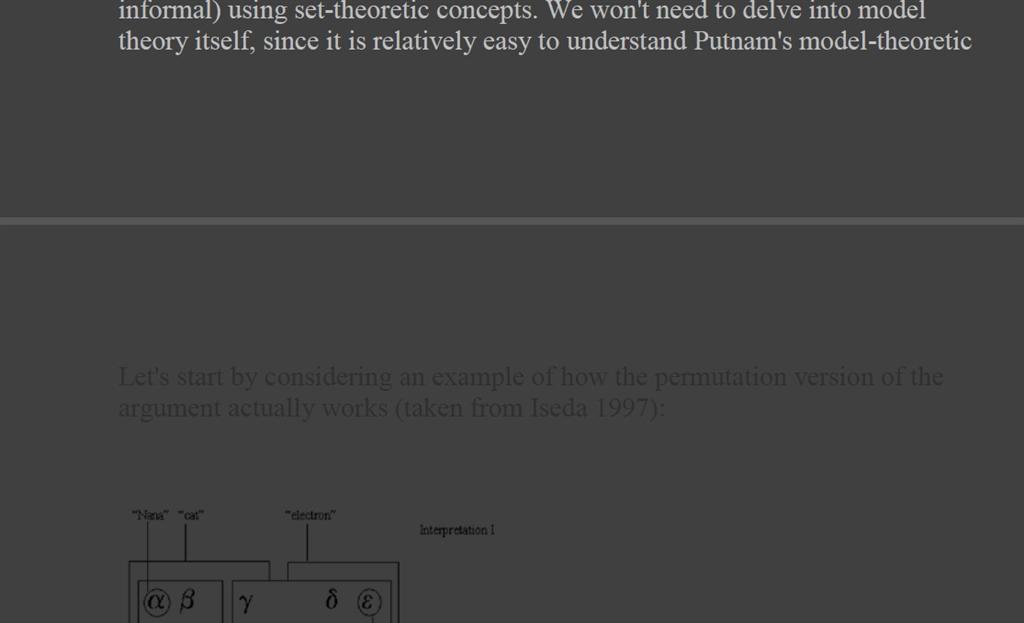 http://postimg.org/image/61nozia4p/
http://postimg.org/image/61nozia4p/
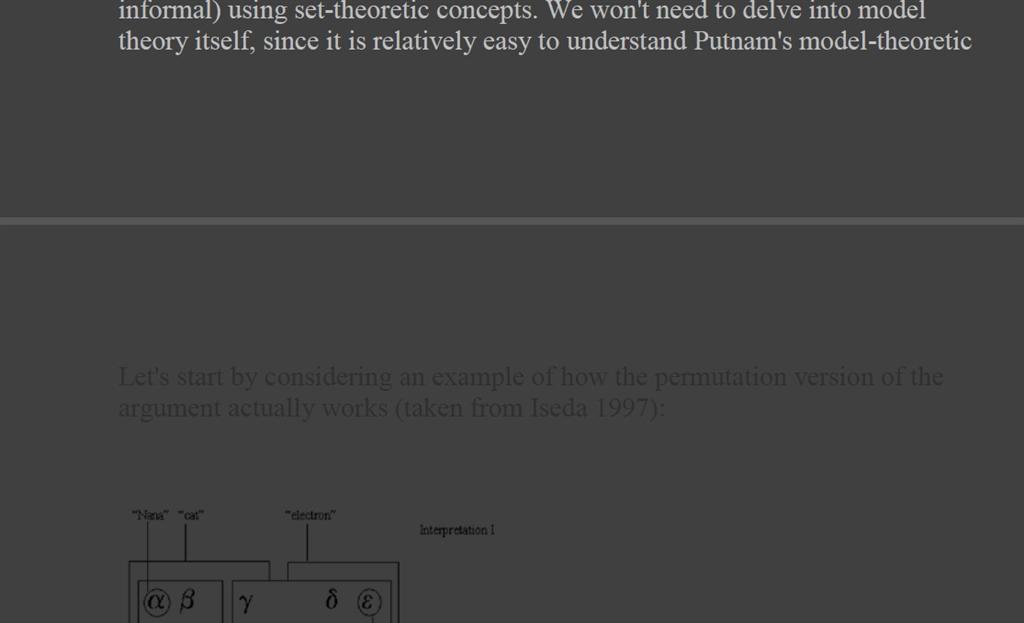 http://postimg.org/image/61nozia4p/
http://postimg.org/image/61nozia4p/
December 13, 2024
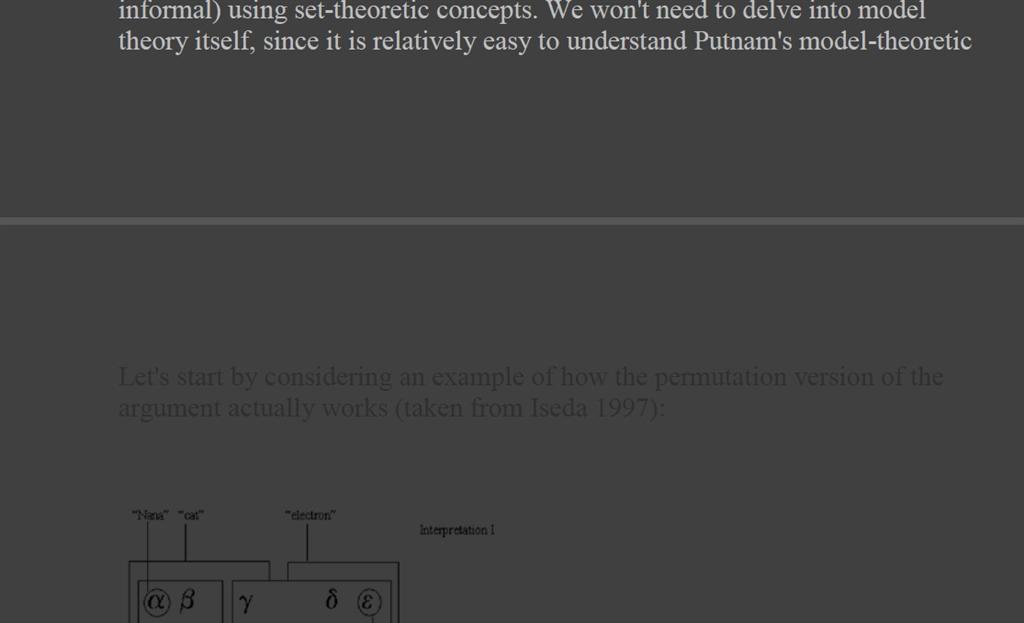 http://postimg.org/image/61nozia4p/
http://postimg.org/image/61nozia4p/
Reported content has been submitted
Hi Hugh,
Please upload the screenshot of the issue as I was not able to view the screenshot.
To add screen shot, click on Add image > Browse and select the screen shot > and then click on Upload.
Reply with this information to assist you better.
Thank you.
Reported content has been submitted
Was this reply helpful?
Sorry this didn't help.
Great! Thanks for your feedback.
How satisfied are you with this reply?
Thanks for your feedback, it helps us improve the site.
How satisfied are you with this reply?
Thanks for your feedback.
Reported content has been submitted
Was this reply helpful?
Sorry this didn't help.
Great! Thanks for your feedback.
How satisfied are you with this reply?
Thanks for your feedback, it helps us improve the site.
How satisfied are you with this reply?
Thanks for your feedback.
Hi Hugh,
Create a test document and check if this issue occurs or not.
Thank you.
Reported content has been submitted
Was this reply helpful?
Sorry this didn't help.
Great! Thanks for your feedback.
How satisfied are you with this reply?
Thanks for your feedback, it helps us improve the site.
How satisfied are you with this reply?
Thanks for your feedback.
Reported content has been submitted
Was this reply helpful?
Sorry this didn't help.
Great! Thanks for your feedback.
How satisfied are you with this reply?
Thanks for your feedback, it helps us improve the site.
How satisfied are you with this reply?
Thanks for your feedback.
Hi Hugh,
Are you able to work with the test document?
If the issue occurs in the new file as well, then refer to suggestions in the following KB article to troubleshoot problems that occur when you start or use Word:
http://support.microsoft.com/kb/921541/en-us
Thank you.
Reported content has been submitted
Was this reply helpful?
Sorry this didn't help.
Great! Thanks for your feedback.
How satisfied are you with this reply?
Thanks for your feedback, it helps us improve the site.
How satisfied are you with this reply?
Thanks for your feedback.
Reported content has been submitted
Was this reply helpful?
Sorry this didn't help.
Great! Thanks for your feedback.
How satisfied are you with this reply?
Thanks for your feedback, it helps us improve the site.
How satisfied are you with this reply?
Thanks for your feedback.
Reported content has been submitted
Was this reply helpful?
Sorry this didn't help.
Great! Thanks for your feedback.
How satisfied are you with this reply?
Thanks for your feedback, it helps us improve the site.
How satisfied are you with this reply?
Thanks for your feedback.