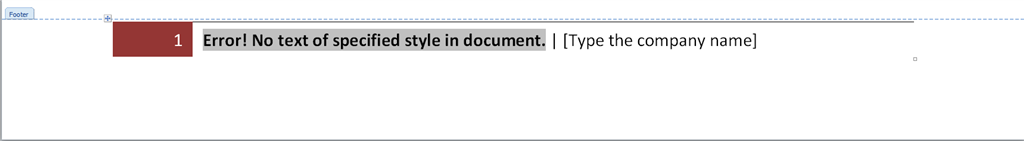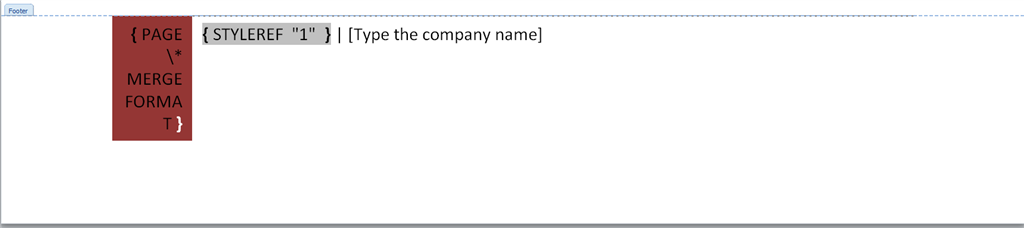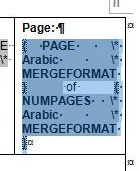I have a 36 page document. We have created a front page, where I have selected a "current location" and used Insert > Page Number > X of Y (where "Y" is total number of pages.
I have also used this in the headers of the subsequent pages. In the headers of all subsequent pages "Page X of Y" shows correctly. However on the front page, whenever I make changes to the document, it goes back to "Page 1 of 3" (always 3 and I don't know where this number comes from).
If I delete the page numbering and re-insert, it shows correctly, but then, when I make any changes, it defaults back to "Page 1 of 3".
What can I do to stop this from happening? Or do I have to just keep re-inserting the "Page X of Y" option?