April 9, 2024
Contribute to the Microsoft 365 and Office forum!
Click here to learn more 💡
May 10, 2024
Word Forum Top Contributors:
How to re-create the structure/functionality of a customized menu from Word 2000 in Word 2010
I'm a legal secretary, and I've built up a rather large collection of various merge documents (60+ at last count) that I use constantly to file things with the local court.
In Word 2000, I have these all accessible from a single menu button in a customized toolbar: it opens a menu with individual items and sub-menus of other items grouped by relevance (orders/objections/withdrawals/letters, etc) into the sub-menus.
I *think* I've got a pretty good idea of how to replicate the *rest* of my custom toolbar into 2010's quick-access (I think that's what it's called?) toolbar, but I haven't yet found anything to point me to how I can re-create the document menu system itself.
Each item in the menu is basically a hyperlink to the relevant document.
Since I often have to add/remove/change documents as the relevant laws and Court rules change, this is a VERY dynamic, easy-to-use, and handy system that has to be easy to change as needed, i.e., it can't be a static creation that I'd have to re-build from scratch every time there's a change to a menu item.
The structure (very simplified) is like this:
My Docs [menu button that accesses everything]
title of sub-menu1 --> opens sub-menu1 items
title of sub-menu2 --> opens sub-menu2 items
various links to constantly-used items I don't want in a sub-menu
and so forth.
Each sub-menu cascades off of the higher-level menu.
This is the heart and soul of 15 years worth of work (most all of it in Word 2000) that allows me to be incredibly fast and efficient in getting literally hundreds of documents processed and filed with Court each week.
Unfortunately, The Powers That Be don't see the wisdom in simply doing the smart thing and going with a 3rd-party app that restores the menu/toolbar functionality that was killed off in Office 2007 (they're about as technically-minded as a piece of moldy toast).
Fortunately, the migration isn't set to happen until March or April. That being said, my machine is coming in a couple of weeks, so I'll have time to play around with 2010 to see if I can get everything in working order ("he said optimistically"). I'm just thankful that 2010 has more user-customization than 2007, though I've read a number of highly disparaging commentaries about the 2010 hype being greater than the reality!
For what it's worth, I've got a similar situation with Excel (2000 --> 2010), but that's a LOT less stuff to worry about: only a handful of macros and a MUCH smaller menu to re-create.
I'd appreciate any advice/assistance you folks can provide. I'd even tape a chicken bone or rabbit's foot to the new machine if it'd help - this is looking rather daunting!
Thanks!!
Report abuse
Thank you.
Reported content has been submitted
* Please try a lower page number.
* Please enter only numbers.
HI, are you Sydney based?
Can you post a screenshot of your Menu please (toolbar) and dropdown menu that would be helpful for both Word and Excel.
As an aside, your toolbar will show up in addins tab and will most probably be functional.
Regards
janinecrutch.com
Report abuse
Thank you.
Reported content has been submitted
Was this reply helpful?
Sorry this didn't help.
Great! Thanks for your feedback.
How satisfied are you with this reply?
Thanks for your feedback, it helps us improve the site.
How satisfied are you with this reply?
Thanks for your feedback.
HI, are you Sydney based?
Can you post a screenshot of your Menu please (toolbar) and dropdown menu that would be helpful for both Word and Excel.
As an aside, your toolbar will show up in addins tab and will most probably be functional.
Regards
janinecrutch.com
1. Nope, Cleveland Ohio, USA here
2. Screenshot:

(I didn't think that'd actually work!) I threw this together for test/demonstration purposes on my home machine (Win7/Word 2003), it links to 4 test documents.
The bit that gets it all going is that innocuous "Test Docs" menu button. The "Open Doc" items are hyperlinks to the actual document. The Sub-Menu 1 item is a macro that opens the same thing as the hyperlink item on the main menu - 2 ways of doing the same thing.
Now the crux of the matter I pose to all far and wide: can I (if so HOW?) re-create this functionality in Word 2010? I've got something like 65 documents I use all the time in the real menu on my work machine (WinXP/Word 2000).
I *must* be able to arrange them precisely as I have them now - I can't afford ANY time to be running around trying to figure out where Doc X is located. I have court motions/notices in one sub-menu, orders in another, objections/notices in a third, and a couple sub-menus holding links to older documents that I'm keeping for "just in case" purposes, and another sub-menu contains miscellaneous items like our office phone list, the schedule I use of Court hearing dates, etc, etc...
In other words, I've got a SLEW of things to put in JUST the right place in my menu, in JUST the right order.
**AND** I've got to be able to edit it as needed to add new types of documents as needed.
For a perfect example of how this works, you can click on your Bookmarks menu item - it'll most likely be populated by any number of items directly in the main menu, with others organized in sub-menus that open up when you point/click at/on them.
I'm desperately trying to learn how to do this in Word 2010, so if it ends up NOT being possible, I can hopefully convince The Powers That Be that I really DO need a 3rd-party add-in program to give me back the menu/toolbar flexibility I now have at work (Word 2000) and home (Word 2003).
I'm trying to "get my ducks in a row" now, as I have my own copy of Office 2010 (Home/Student) coming this week. That way, and by virtually devouring sections of a hefty Word 2010 tome pertaining to customizing the ribbon, I will (hopefully) be able to quickly get it up and running on my home machine the way I want/need it, and not fumbling around in the dark, wondering if 15 years worth of work is about to implode!!
Help!!
Thanks for any comment/advice/how-to's/solutions you folks can provide. Even if you have questions, I've found that can often lead to solutions no one has thought of.
Report abuse
Thank you.
Reported content has been submitted
Was this reply helpful?
Sorry this didn't help.
Great! Thanks for your feedback.
How satisfied are you with this reply?
Thanks for your feedback, it helps us improve the site.
How satisfied are you with this reply?
Thanks for your feedback.
It may not be that bad, but if you can create an alternative it is going to look and work very differently.
The "best" approach may be for you to convince your IT to let you keep a copy of 2000 as well as 2010. You can create your custom toolbar, then import it into 2010
2007 Office System Document: Developer Overview of the User Interface - http://www.microsoft.com/en-us/download/details.aspx?id=3799
DIY Custom Toolbar in Word 2007 - http://hdsurvivor.blogspot.com/2007/10/custom-toolbar-in-word-2007.htm
Migrating 2003 macros and toolbars to 2007 - http://lounge.windowssecrets.com/index.php?showtopic=772844
Use Word 2000/3 Toolbars in Word 2007 - http://www.gmayor.com/Toolbars_in_word_2007.htm
*************
I don't think you will be able to easily create a drop down menu. But you should be able to create buttons on the QAT (Quick Access Toolbar) to do the individual commands or macros. That may be enough to recreate your current setup.
To open specific files, you can record a macro, then put the macro(s) on the QAT.
http://wordribbon.tips.net/T005987_Customizing_the_Quick_Access_Toolbar.html
*****
.
As computer scientists we are trained to communicate with the dumbest things in the world – computers –
so you’d think we’d be able to communicate quite well with people.
Prof. Doug Fisher
Report abuse
Thank you.
Reported content has been submitted
Was this reply helpful?
Sorry this didn't help.
Great! Thanks for your feedback.
How satisfied are you with this reply?
Thanks for your feedback, it helps us improve the site.
How satisfied are you with this reply?
Thanks for your feedback.
Here is one imported from word 2003. Not perfect, but it is usable.
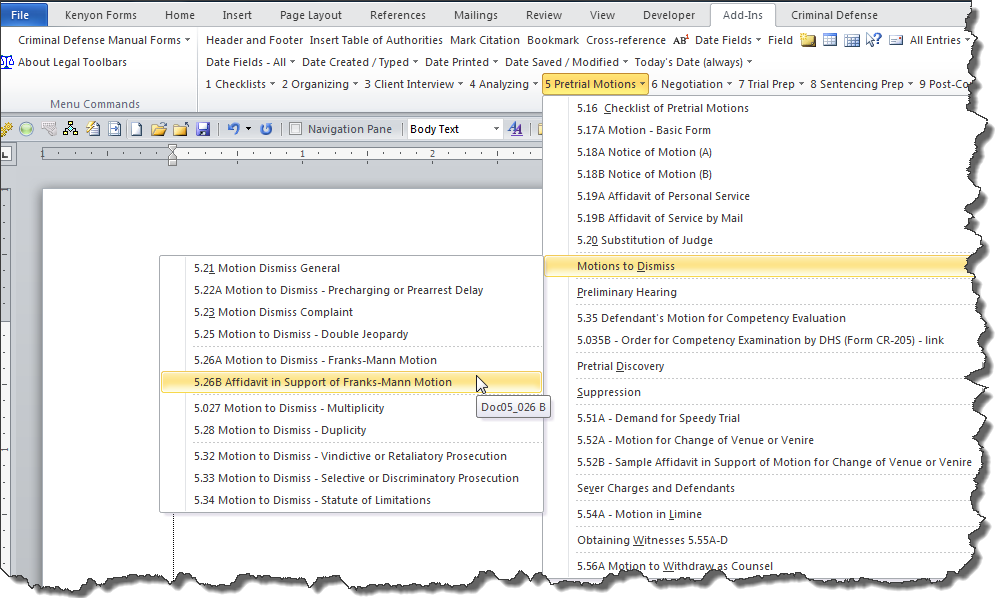
As Rohn noted, you probably want to keep an installation of word 2000 around so you can easily edit the toolbar. Again, this is a custom toolbar, not a customization to one of the build-in toolbars. Such toolbars can be edited using vba, but I've always found it a lot of work and avoided it.
You should NOT be using existing documents as the basis for new documents for clients or court... that is a path to malpractice! The main risks are that:
1) The existing document will be accidentally changed to fit one case and then be unsuitable for the next one.
2) The risk of disclosure of confidential information is high.
Instead, these documents should be templates, stored in the Workgroup Templates folder.
You can create a menu to load these if you want.
You can customize the ribbon to make any menu you want.
See Customize the Ribbon (It doesn't take rocket science).
This is not a trivial project but it is worth doing. Here is a screenshot ribbon that I constructed that accesses the same macros and templates as the legacy toolbar shown above.
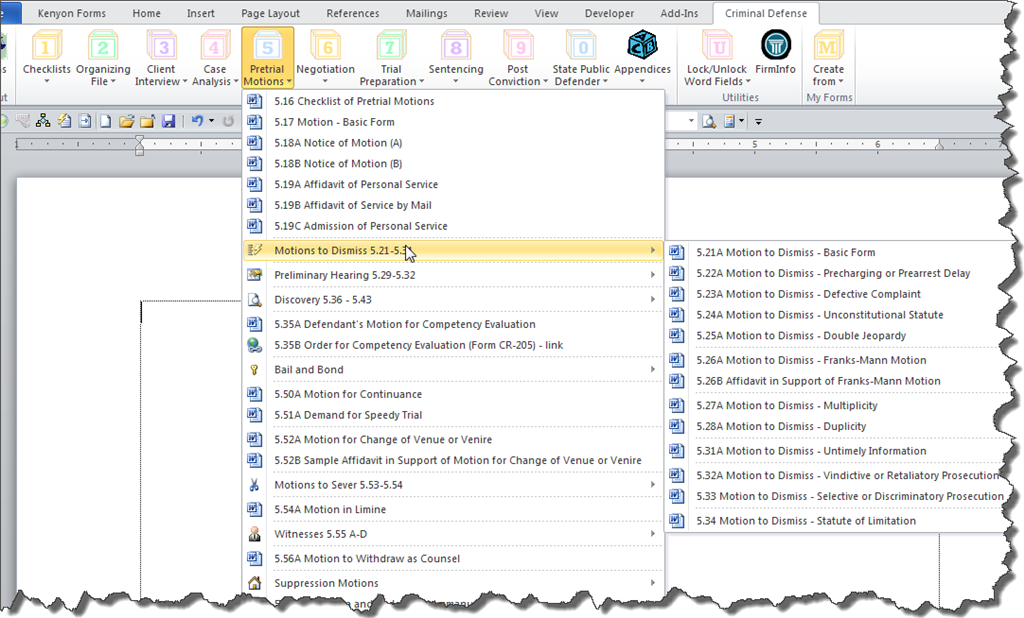
Another alternative is to have a template that acts as a template launcher using macrobutton fields. You could record a macro launching this template and pin that to the QAT.
Note that QAT modifications to be shared can be stored in a Global Template. See Modifying the QAT and Ribbon in Microsoft Word . The QAT modifications should not be stored "for all documents, but for that template. That template is then loaded as a global template. This way it does not overwrite QAT modifications made by individual users.
See MacroButton Field for an idea on how to write these macros with the needed code. You could certainly link a macro creating a new document based on this template and put that macro in the QAT. This project is much simpler than a customized ribbon. You could even put this template (that calls other templates using macrobutton fields) in the Word Startup folder. It probably should not be in the Workgroup templates folder.
If this (master) template is in the startup folder, record a macro creating a new document from the (master) template, Save that macro in that master template. Edit it so that instead of the actual file path to the template you use:
Application.Options.DefaultFilePath(wdStartupPath) & "/"
(That way the file path does not need to be the same for each user, it just needs to be set in the Word options.)
Link the macro to a QAT shortcut also stored in the master template. It will then be available to all Word sessions.
Hope this helps.
Charles Kenyon
Sun Prairie, Wisconsin
wordfaq[at]addbalance[dot]com
Legal site: https://addbalance.com
Report abuse
Thank you.
Reported content has been submitted
Was this reply helpful?
Sorry this didn't help.
Great! Thanks for your feedback.
How satisfied are you with this reply?
Thanks for your feedback, it helps us improve the site.
How satisfied are you with this reply?
Thanks for your feedback.
As I said just put your addin in in STARTUP to get you started it will most probably work.
Report abuse
Thank you.
Reported content has been submitted
Was this reply helpful?
Sorry this didn't help.
Great! Thanks for your feedback.
How satisfied are you with this reply?
Thanks for your feedback, it helps us improve the site.
How satisfied are you with this reply?
Thanks for your feedback.
He assisted me in creating some dynamic menus. These reflect the contents of folders in the Menus folder of my Workgroup Templates folder.
Here is a screen shot of that: The names in the menu are the names of the templates.
This one can be modified by simply adding or deleting templates in those folders.
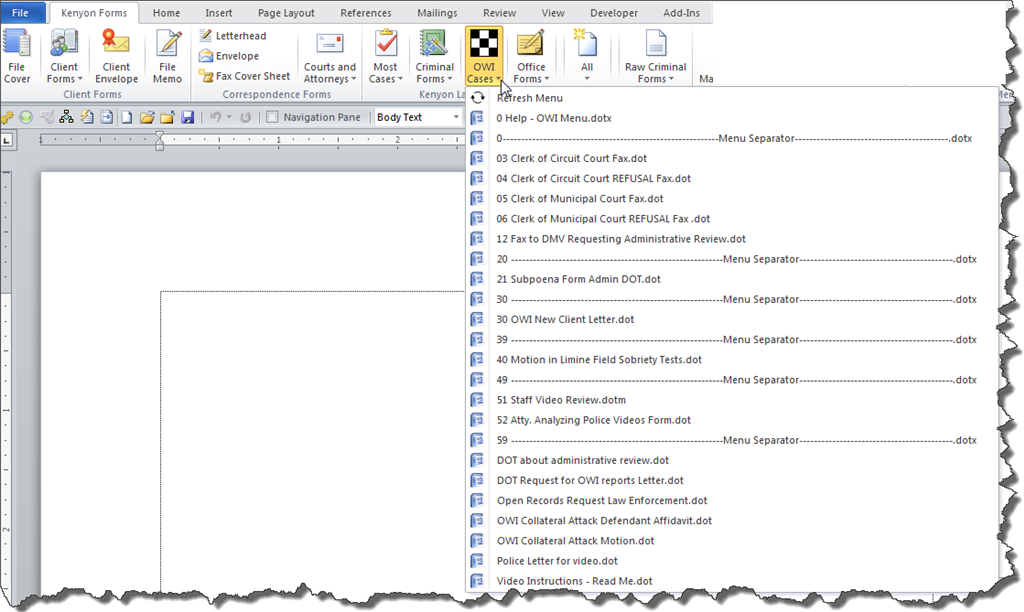
This is a custom ribbon. It contains a number of buttons to macros directly as well as seven dynamic menus that are changed by adding or deleting templates to folders. Note that everything shown on the menu (including the separator lines) is the name of a template in the folder. The Help file at the beginning can explain how the different templates are used.
Again, this is not a trivial project, but once it is in place, no knowledge of XML or vba is needed to change the menus. Simply change the folder contents.
Charles Kenyon
Sun Prairie, Wisconsin
wordfaq[at]addbalance[dot]com
Legal site: https://addbalance.com
Report abuse
Thank you.
Reported content has been submitted
Was this reply helpful?
Sorry this didn't help.
Great! Thanks for your feedback.
How satisfied are you with this reply?
Thanks for your feedback, it helps us improve the site.
How satisfied are you with this reply?
Thanks for your feedback.
RibbonX: Customizing the Office 2007 Ribbon - by Robert Martin, Ken Puls, and Theresa Hennig.
That book, together with Greg's site, is what I needed to create the ribbons you have seen.
If you could create the toolbar you showed, you can probably do this.
Charles Kenyon
Sun Prairie, Wisconsin
wordfaq[at]addbalance[dot]com
Legal site: https://addbalance.com
Report abuse
Thank you.
Reported content has been submitted
Was this reply helpful?
Sorry this didn't help.
Great! Thanks for your feedback.
How satisfied are you with this reply?
Thanks for your feedback, it helps us improve the site.
How satisfied are you with this reply?
Thanks for your feedback.
Create a Simple Userform
Create & Employ a Userform
Although I haven't done it, I know that such a userform could also be dynamic, giving a list of templates in a folder (or folders) to choose from.
Charles Kenyon
Sun Prairie, Wisconsin
wordfaq[at]addbalance[dot]com
Legal site: https://addbalance.com
Report abuse
Thank you.
Reported content has been submitted
Was this reply helpful?
Sorry this didn't help.
Great! Thanks for your feedback.
How satisfied are you with this reply?
Thanks for your feedback, it helps us improve the site.
How satisfied are you with this reply?
Thanks for your feedback.
I'm gonna have to give this a good reading-over later (just got home from work!) but it looks like quite a bit of good info.
*grins* Malpractice isn't a worry here: I guess it would have helped if I had mentioned somewhere along the way that these aren't run-of-the-mill boilerplate docs - it's a huge collection (actually counted everyone today) of 140+ documents that are, each and every one of'em, mail-merge documents that get info extracted from our database linked to them, then the merge is run, giving me the flexibility to generate everything from 1 single envelope to a giant master document with as many child documents contained therein as I need.
My largest batch was something on the order of 175 child documents. Fortunately, with the help of a programmer friend from Court and some good advice and code samples from the MVPS folks, I've got a WONDERFUL macro that I run against the parent document that sequentially extracts each child document, gives it a unique filename, and plops it into a target output folder, ready for further use - I call it the "shredder" macro.
If anybody does a lot of merge document work, I'll happily post a copy of the macro code with the directions of how to hide the necessary string of text in the document that the shredder looks for when executing. It's an INCREDIBLE time/hair-pulling/frustration saver.
There's no way I could generate the volume of work I crank out all day long without it. Our paralegals, bless'em, are still doing the "open an old version, delete what's not relevant, and type in all the new information" routine - complete with all the typo's and sloppiness you'd expect from folks who are pressed to do all kinds of stuff in not enough time. I've offered to create merge docs for them, and install the shredder and teach them how to use it, but they're stuck in their ways, and The Powers That Be get all glassy-eyed when I try to "evangelize" to them, as it were.
Actually, if folks have questions pertaining to mail-merge documents, I'd love the chance to share what I've learned over the years (most all self-taught). I'm VERY big on making folks' lives easier! My motto: "Make the damned MACHINE do the work - that's what it's FOR!" I won't claim to know everything, but whatever I know is up for grabs if it helps someone else!
So much for this being a quick note thanking folks! I'll read over your offerings later and see if I can understand it. Hopefully I'll have 2010 installed here at home in a few days, so I can start taking this from the theoretical to the "Hey, it WORKS!" realm.
Report abuse
Thank you.
Reported content has been submitted
Was this reply helpful?
Sorry this didn't help.
Great! Thanks for your feedback.
How satisfied are you with this reply?
Thanks for your feedback, it helps us improve the site.
How satisfied are you with this reply?
Thanks for your feedback.
There's no way I could generate the volume of work I crank out all day long without it. Our paralegals, bless'em, are still doing the "open an old version, delete what's not relevant, and type in all the new information" routine - complete with all the typo's and sloppiness you'd expect from folks who are pressed to do all kinds of stuff in not enough time. I've offered to create merge docs for them, and install the shredder and teach them how to use it, but they're stuck in their ways, and The Powers That Be get all glassy-eyed when I try to "evangelize" to them, as it were.
Have you tried selling the "glassy-eyed ones" by telling them that making the others use your way is GUARANTEED to increase their productivity, MAKING MORE MONEY for the company. The last part usually wipes the glass out of their green-eyes.
*****
.
As computer scientists we are trained to communicate with the dumbest things in the world – computers –
so you’d think we’d be able to communicate quite well with people.
Prof. Doug Fisher
Report abuse
Thank you.
Reported content has been submitted
Was this reply helpful?
Sorry this didn't help.
Great! Thanks for your feedback.
How satisfied are you with this reply?
Thanks for your feedback, it helps us improve the site.
How satisfied are you with this reply?
Thanks for your feedback.
Question Info
Last updated October 5, 2021 Views 719 Applies to:
