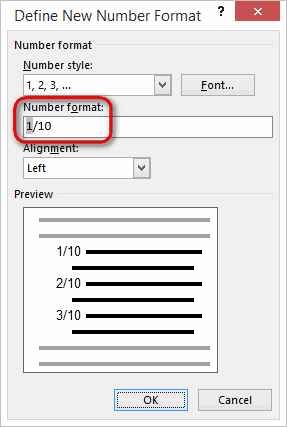Hi Everyone,
I'd like to make a numbered list in Word 2010 with the total number of items being shown for each of the numbered item.
Let's say I'd like to make a list with 10 items, instead of showing as:
1.
2.
3.
4.
5.
6.
7.
8.
9.
10.
May I ask how can I make an auto-numbered list as below:
1/10
2/10
3/10
4/10
5/10
6/10
7/10
8/10
9/10
10/10
Many thanks!