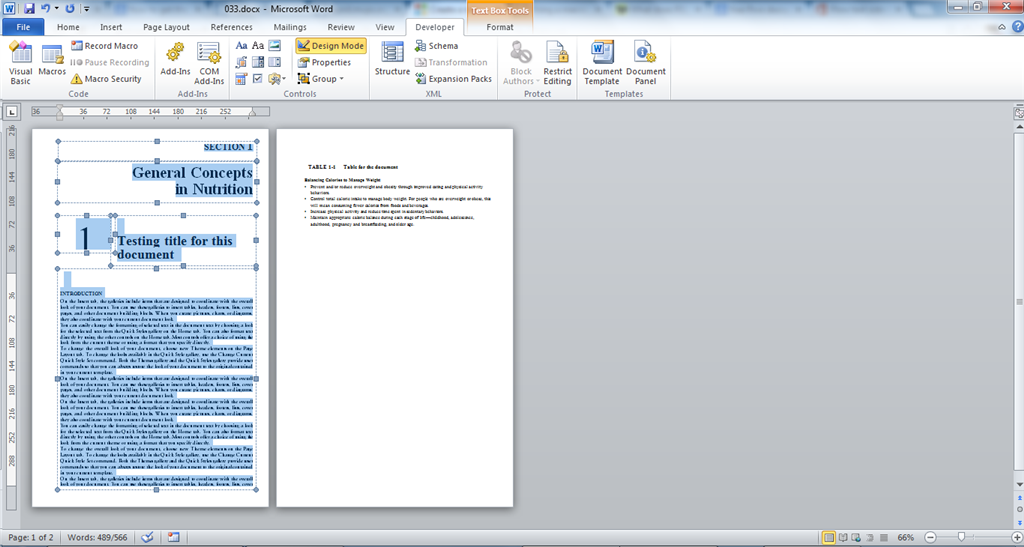Hi fellas,
I do have a word file which has the linked text boxes. This file is created based on the concept from the following link:
http://office.microsoft.com/en-in/word-help/flow-text-side-by-side-with-linked-text-boxes-HP005189566.aspx
Now the content of file is flow through the document as we want it for the visual presentation. But here the problem
starts, now that same file wants to be used for the xml conversion.
Now I have to remove the text boxes but the content of that particular text box should be on that place only.
For example,
How can I remove the linked text boxes using the VBA macro. Any help will be grateful.
Thanks in advance.