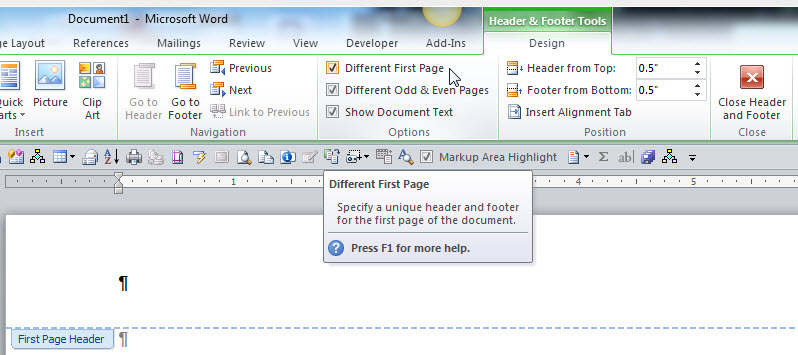Word 2010 I want to use different headers on my left and right hand book pages, and that's OK but I also want to omit the header (not the footer) on just the first page of each book chapter (sometimes it's a left page and sometimes a right one) Each chapter already has a section break.