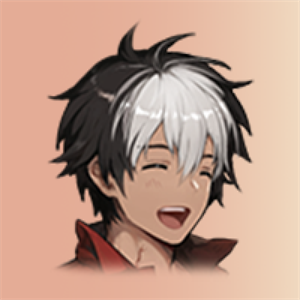427,065 questions with Microsoft 365 and Office-related tags
How do I find out why Word thinks a sentence has grammatical errors
Sometime word throws up a grammatical error where there isn't one. Example: She goes shopping twice a week and she takes Nigel on alternate Tuesdays The word takes is underlined and the suggested replacement is take. How do I find out what Word thinks…
Microsoft 365 and Office | Word | For business | Windows

Clipchamp screen recording extremely low FPS
Since the latest Clipchamp update, my screen recordings have been very choppy, around 2 frames per second. I am using the "entire screen" option using Microsoft Edge on a HP laptop with more than enough resources for basic screen recording, It…
Microsoft 365 and Office | Clipchamp | For home

Register yourself as a educational service provider for availing Office 365 Education services
Hello I've a nonprofit institute "general majoring like all educational fields" can i register free for educational ? or must my students/teachers register each on their own ? is it obligatory to have .edu ? or .institute can be accepted ? I'd…
Microsoft 365 and Office | Subscription, account, billing | For education | Other
How to show quick access folders in Explorer (they have disappeared)
Hi, How can I restore my quick access folders in File explorer? They have disappeared.
Microsoft 365 and Office | Other

If If cancel my subscription will I lose what is saved to the cloud when I sign up for a monthly subscription?
If I cancel my subscription, will I lose what is saved to the cloud when I sign up for a monthly subscription? I am unemployed and need to get a monthly subscription.
Microsoft 365 and Office | Access | For home | Windows

One drive permissions problem
I am facing a problem with my onedrive's permissions. it only appears to allow me access and visibility to files and folders that were added only after the date i was added to the onedrive and after. there are other files and folders that were created…
Microsoft 365 and Office | OneDrive | For business | Windows

How to fix admin login? Authentication app lost and cant sign in to access work files
Error Code: 399287 I dont have the authentication app and cant reset it using my phone number. How to go foward ?
Microsoft 365 and Office | Other

Urgent: Account Reactivation Request for <PII>.co.kr
Hi, Our company account <PII>.co.kr has been locked, and we urgently need to reactivate it. We attempted the password reset, but it kept giving errors. After several tries, the verification code request limit has now also been exceeded for…
Microsoft 365 and Office | Access | For business | Other

How to change Main tenant/billing account to another subordinate business in structure
Hi all, I currently have a Microsoft 365 setup where the main tenant/account (let’s call it Company A) holds the primary SharePoint site, Admin and all our documents. This tenant is also the main billing account. We’ve recently set up a new Microsoft 365…
Microsoft 365 and Office | Subscription, account, billing | For business | Windows
How to set English as only language on Microsoft account.
I have just purchased the Microsoft 365 licence and I have a previous history with Microsoft, having lived in Germany for a long time. I want it to be only in English but it keeps reverting to German...How can I fix this?
Microsoft 365 and Office | Other

How do I sort out payment issues on Microsoft
I have seen a R1599 debit on my company debit card from Microsoft. On my Microsoft account there is no record of it. I have tried to follow the instructions about adding another payment method onto my account, to investigate a payment, but it will not…
Microsoft 365 and Office | Microsoft 365 Defender | For home | Other
Android: Excel/Word "One or accounts require you to sign back in"
Whenever I open the Word or Excel Android app I see the message "One or accounts require you to sign back in". Both apps are the latest version. I've cleared the cache, reset, uninstalled/reinstalled the app. Running on a Galaxy S25+. …
Microsoft 365 and Office | Excel | Other | Android

In Outlook how do I enable flags within my folder?
A new folder was added but I cannot flag any emails or check them off. How do I enable this feature?
Microsoft 365 and Office | OneDrive | For business | Windows

Require to enter new password in 3 times once domain account password is changed
We are encountering an issue once the domain account password changed. Whatever office suite, it comes up a page to sign in, correct password is entered, then it prompts again for the password, after the second password prompt, it brings up the page once…
Microsoft 365 and Office | Install, redeem, activate | For business | Windows

ms office not install
i was purchased a DELL laptop. MS office 2021 home register with laptop. after some time issue a my laptop so i was reset my laptop. after reset MS office not installing my laptop. please help me.
Microsoft 365 and Office | Install, redeem, activate | For education | Windows
SSRS-exported .doc files fail to open or render incorrectly in Office 365 Version 2505
After updating Microsoft Office 365 to Version 2505 (Build 17628.xxxxx), we observed that Word reports exported using SQL Server Reporting Services (SSRS) in the .doc format (via WORD export type) are no longer rendering properly. The files either: ❌…
Microsoft 365 and Office | Word | For business | Windows

My account is not login the showing is too many requests
My account is not login the showing is too many requests what is the solution
Microsoft 365 and Office | Access | Other | Windows

Unable to enable macros despite using the security center, properties, or developer means
I am trying to enable macros from a trusted downloaded Excel file, but am unable to despite using the Developer tab, the properties route, or the Trust centre route. I've technically enabled them according to the advice, but they remain blocked.
Microsoft 365 and Office | Excel | For business | Windows

How do I set up Secure Email from Microsoft 365 to FDA
Hello all, I have a need to send Secure Email from Microsoft 365 to the FDA using SMTP over TLS. I believe I've created the "Send" and "Receive" connectors in Exchange but am unsure if I need to install a certificate or not. If anyone…
Microsoft 365 and Office | Subscription, account, billing | For business | MacOS
Adding users
Hi we have paid for 6 users but every time I try to add one it says I have no licenses left.
Microsoft 365 and Office | Other