Dotted leaders in TOC
Report abuse
Thank you.
Reported content has been submitted
The default leader dots are too big and ugly. I can manually change them but doing it for the whole book would take too long. Is there a way to modify them, as one can modify the TOC text? I tried assigning a style to the one I modified but the style does not affect the dotted leaders. (The other lead-in choices are not good either.)
You can change the TOC Styles to have different settings. How, though, are you changing them manually? Word has a limited selection of leaders for tabs. You can have dots, dashes, or a line.
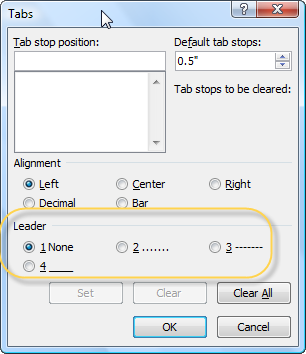
If those do not meet your needs perhaps you can apply the change you are currently making (on the final copy) using a Replace or a macro.
Generating a Table of Contents - Complex Documents
Charles Kenyon
Sun Prairie, Wisconsin
wordfaq[at]addbalance[dot]com
Report abuse
Thank you.
Reported content has been submitted
1 person found this reply helpful
·Was this reply helpful?
Sorry this didn't help.
Great! Thanks for your feedback.
How satisfied are you with this reply?
Thanks for your feedback, it helps us improve the site.
How satisfied are you with this reply?
Thanks for your feedback.
Report abuse
Thank you.
Reported content has been submitted
Was this reply helpful?
Sorry this didn't help.
Great! Thanks for your feedback.
How satisfied are you with this reply?
Thanks for your feedback, it helps us improve the site.
How satisfied are you with this reply?
Thanks for your feedback.
Depending on what is in your document, it may be easier to manually change. However, here is a work around, if you so choose. Tab leaders will be the font size you have selected when you put the leader in, so if you want your font to be 12 pt, but the leader to be 5 pt, you change your font size to 5 pt, then insert all your leaders, then go to Find and Replace, Special, Any Letter - then Replace With - select Font and change your font to whatever size you desire, but this does not change numbers, so you would have to repeat those steps to change any numbers as well. HTH!!!
I would:
- Unlink the TOC field. This is not easy to do in Word 2010. I copied the contents of the field to a different place in the document and pasted without the Content Control, then unlinked the pasted text. You also have to change the formatting of the entries
to remove the hyperlink coloring and underline after you unlink the field.
- Select the TOC
- Replace ^t with ^t formatted to the smaller font size.
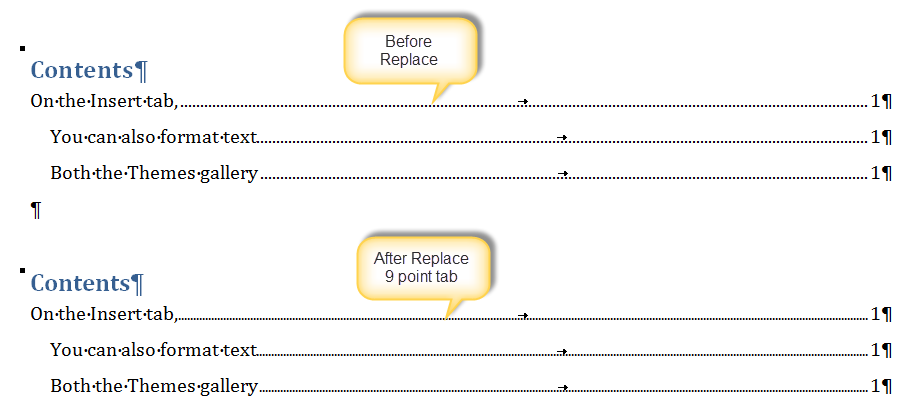
This will not change the size of the numbers. It should only be done when you are finished, though because it will have to be re-done if the TOC is modified. I suppose you could change the typeface, itself, to have a finer dot as well.
Charles Kenyon
Sun Prairie, Wisconsin
wordfaq[at]addbalance[dot]com
Report abuse
Thank you.
Reported content has been submitted
Was this reply helpful?
Sorry this didn't help.
Great! Thanks for your feedback.
How satisfied are you with this reply?
Thanks for your feedback, it helps us improve the site.
How satisfied are you with this reply?
Thanks for your feedback.
Report abuse
Thank you.
Reported content has been submitted
1 person found this reply helpful
·Was this reply helpful?
Sorry this didn't help.
Great! Thanks for your feedback.
How satisfied are you with this reply?
Thanks for your feedback, it helps us improve the site.
How satisfied are you with this reply?
Thanks for your feedback.
Charles Kenyon
Sun Prairie, Wisconsin
wordfaq[at]addbalance[dot]com
Report abuse
Thank you.
Reported content has been submitted
Was this reply helpful?
Sorry this didn't help.
Great! Thanks for your feedback.
How satisfied are you with this reply?
Thanks for your feedback, it helps us improve the site.
How satisfied are you with this reply?
Thanks for your feedback.
Question Info
Last updated March 30, 2025 Views 1,530 Applies to:
