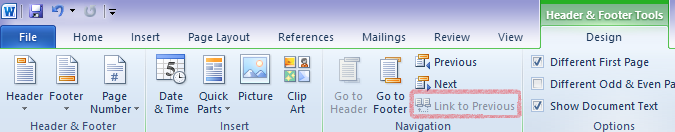I'm having a big problem with headers.
I am writing a book in Microsoft Word 2010, and the book is divided into different months. (To use an example, the book starts in November, from chapters 1 - 8. I would like in the header for each page in those chapters for there to be the word "November" in the header. For chapters 9 onward, I need the header to say "December").
So when I type November into ONE header, it sets the header for every single page in the document to saying "November". What I WANT to do is make sure that the header I'm typing in does NOT link to previous headers. I know that this is how I make sure certain pages have different headers! But my problem is, Word 2010 will not allow me to click or unclick the "link to previous" button, so I have no choice but to let all the headers to be the same.
This is a screenshot of when I open "Header & Footer Tools". See the "Link to Previous" button?
How can I have three or four different headers throughout the document?
Please, help me Microsoft!
Thank you,
Scout Collins