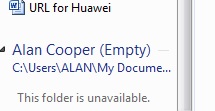I am currently using Microsoft Word 2010 and have the following problem.
In my document library I have a folder showing that I do not know how to get rid of. After I have completed a backup I always get a message telling me to check my backup results and come across the following message:-
Backup encountered a problem while backing up file C:\Users\ALAN\Documents\Alan Documents\Alan Cooper. Error:(The system cannot find the file specified. (0x80070002))
It also shows as this if I go to my documents.
Is there any way I can delete this from my pc ?