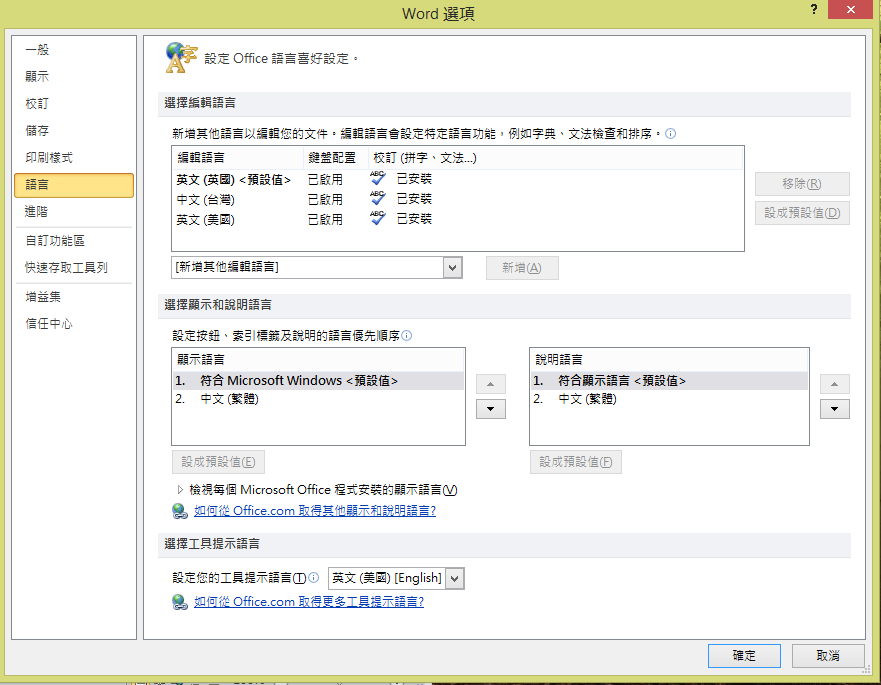Hello there
I have recently purchased a new laptop from Taiwan and I am currently having difficulties trying to change the display and help language of the pre-installed Microsoft Office programs (such as Word, Excel etc.)
The language of the Microsoft Office programs were pre-installed with traditional Chinese, and I would like to change it to English UK. I've done quite a lot of research on how to change it but none of those solved my problem. The picture below shows the language options within tools in Microsoft Word:
I've set English UK as my primary editing language (in the first line of the editing tab), but in the tab below (the display and help languages) the only 2 options were "match Microsoft Windows <default>" and "Chinese (Traditional)". I have also changed the language and location settings of my laptop to English.
Much Thanks