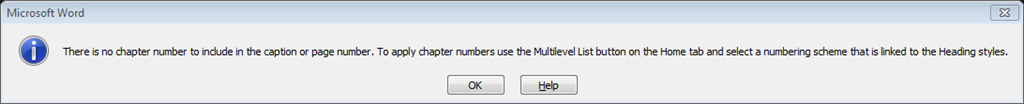I have created my own Heading Styles that are linked to the Outline Levels. These Headings are formatted with numberings in a Multi-level list. (i.e. 1, 1.1, 1.1.1 as different styles)
After adding in the body text and photographs into the appropriate places I tried to add in captions. I want the caption numbering to include chapter number. However I got the following message:
Figure Error! No text of specified style in document..1 – Flower
How do I go about correcting this error?