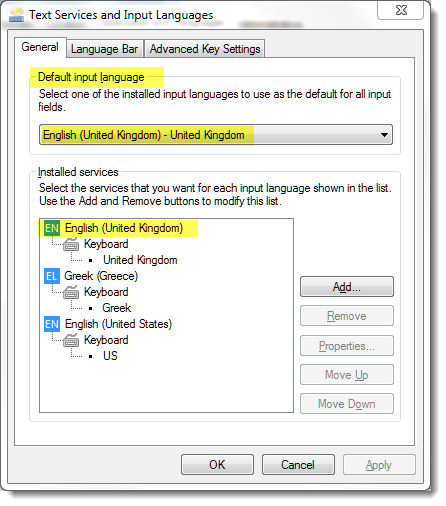I've noticed that my Word dictionary is stuck in "English (U.S.)" as default. If I click on the dictionary button at the bottom of Word doc and change to English (Australia) after message "This change will affect all new documents based on NORMAL template" I select "Yes". BUT When I re-open the doc it reverts to English (US) and if I check "Options" to change dictionary to English (Australia) it is already set as default.
How do I get Word to use English (Australia) as the default dictionary permanently? Why do I even have an Australian dictionary if it can't be used as default? Do I need to change setting on templates and if so how do you do this?
Appreciate any suggestions.
Steve from Oz.