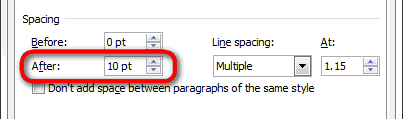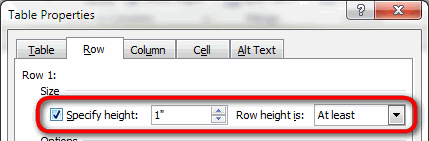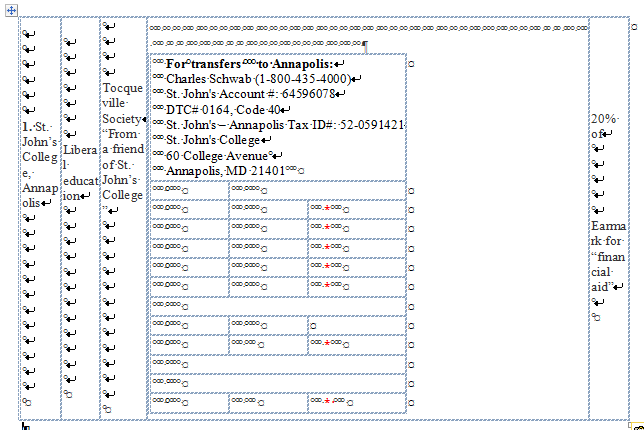HansV:
Thanks for the helping hand.
Your suggestion 1 puzzles me further, as it seems to refer to paragraph formatting in general. I'm a bit reluctant to change default settings I don't understand.
Your suggestion 2 seems more a propos: it's from "Table Properties." I tried specifying a different height (.5 inch instead of 1 inch) and this changed only spacing in the row where I had the cursor. I do want to find a default that will apply to ALL my
table cells.
I made a copy of the worst example I have created, in the hopes that a sample will show, visually, what I am not confident of describing verbally.
Let's see if it will copy:
1. St. John’s College, Annapolis
|
Liberal education
|
Tocqueville Society
“From a friend of St. John’s College”
|
For transfers to Annapolis:
Charles Schwab (1-800-435-4000)
St. John's Account #: 64596078
DTC# 0164, Code 40
St. John's – Annapolis Tax ID#: 52-0591421
St. John's College
60 College Avenue
Annapolis, MD 21401 |
| |
|
| |
|
* |
| |
|
* |
| |
|
* |
| |
|
* |
| |
|
* |
| |
| |
|
| |
|
* |
| |
| |
| |
|
* |
|
20% of
Earmark for “financial aid”
|
Well, it didn't copy exactly, but I think you see the problem better, HansV.
Thanks for any further help.
Paul