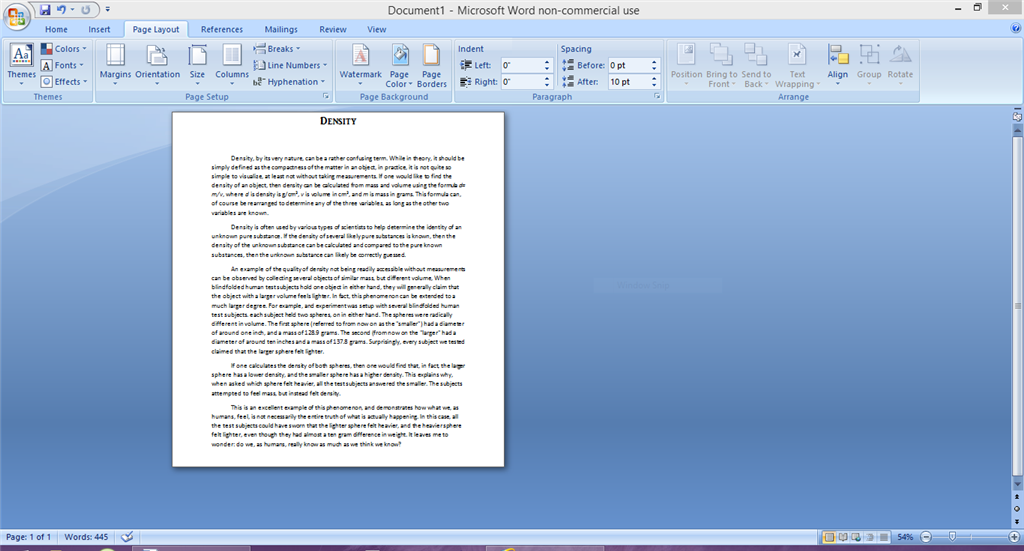I am using Office 2007 Non-Commercial Use Only. Screenshot below. I cannot scroll farther up or down. I have checked Page Layout > Paper Size, changed it, changed it back, but to no avail. Any ideas (other than using LibreOffice, which I probably will switch back to!)
And feel free to read my essay on density if you so desire!