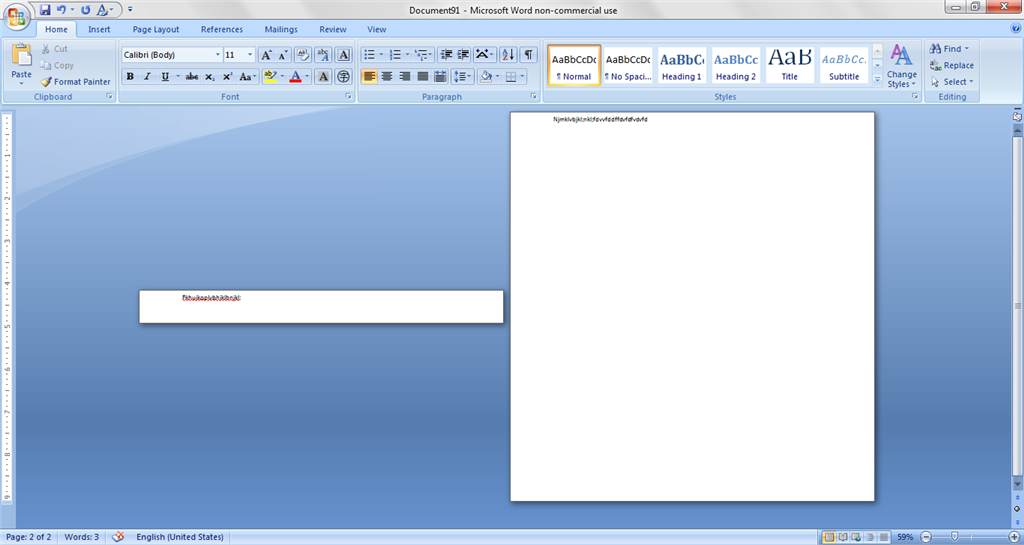instead of forming a regular page when I make a page break it behaves like this and matches the size of how much I've written instead of making a normal sized page. You can also see the header is much smaller. I don't know what's gone wrong with it, I assume there's a reason that it's like this but I personally don't like it.
also this is the way it behaves side-by-side. when they are not side by side it looks like one long sheet of paper with a very, very slim page break between the two pages.
each new document I open behaves like this, so I think something changed in the template.