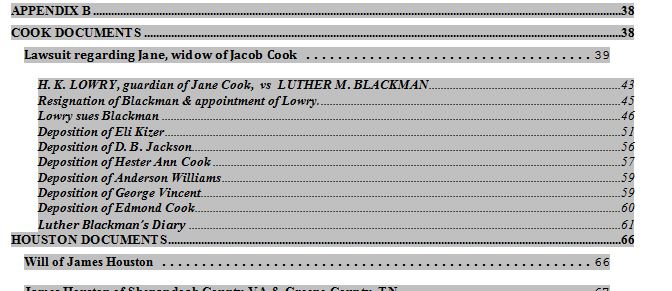I am working on a four volume book. For one of the volumes, the Table of Contents is a very ugly style and I don't know why.
The Automatic choices in the Table of Contents menu on that one all have a different style for the lines, with different leaders. For example Level one has ........ Level two has ................. Their level has . . . . . . . The type is also different from the other volumes.
This results in the ugliest table of contents ever. The other three volumes of my work are fine with all lines having . . . . . .
I cannot understand why the automatic TOC is different for that one document, nor can I find a way to change it.
I tried copying text from it and pasting it into a new document, but it still gives me that ugly TOC.