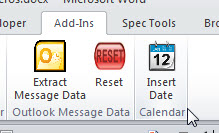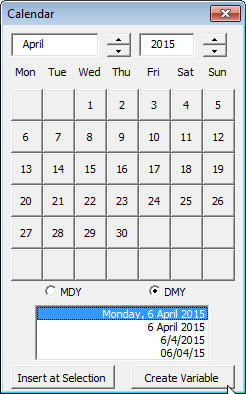You can download the Calendar.dotm file from the following page of my One Drive:
http://bit.ly/1hduSCB
and save it in the Word Startup folder.
In Windows Vista and Windows 7, 8 or 8.1, the default location for that folder is
C:\Users\[User Name]\AppData\Roaming\Microsoft\Word\STARTUP
If you do not see the AppData folder: -
In Windows 7, - In Windows Explorer, click on the Organize drop down and then on Folder and search options and in the Folder Options dialog, go to the View tab and select the item "Show hidden files, folders, and drives". While there, it is a good idea to
uncheck the box of "Hide extensions for known file types".
When that has been done, an Insert Date button will appear on the Add-Ins tab of the ribbon
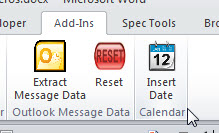
and when you use that, it can create a document variable name varDate
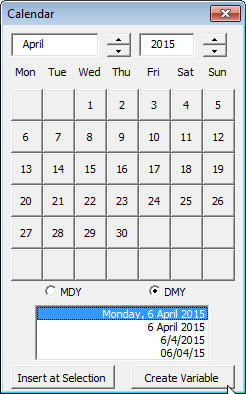
that you can cause to be displayed where ever required in your document by inserting a
{ Docvariable varDate }
field. If inserting the field from the keyboard, you need to use CTRL+F9 to insert the field delimiters and use ALT+F9 to toggle off their display.