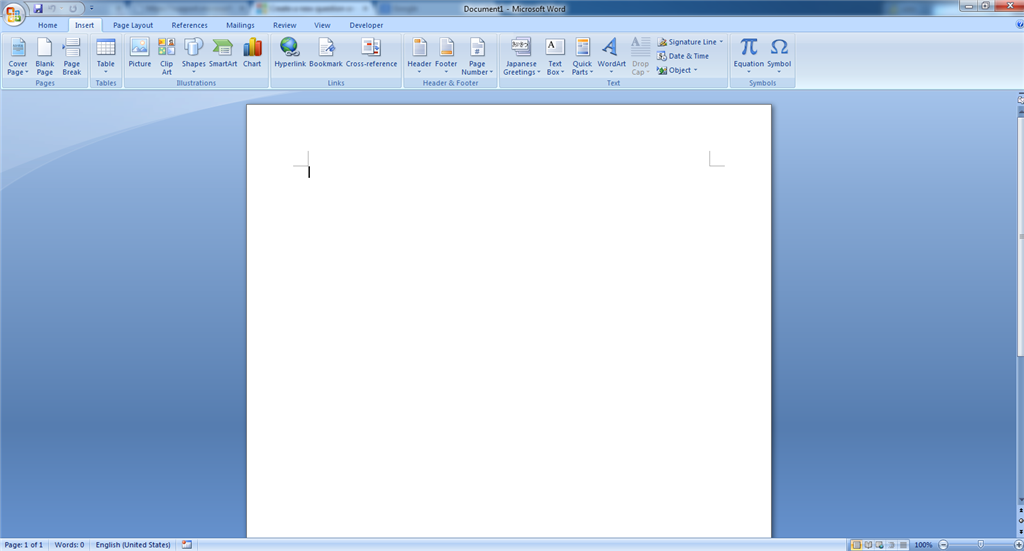There are random boxes at the top and bottom of the document that I can't get rid of, nor click. They appeared after I used the Microsoft Fix It program for Word 2007. Does anyone know how to fix this?
I can't get rid of these random boxes
Question Info
Last updated October 5, 2021 Views 154 Applies to: