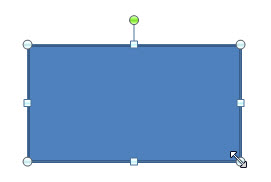Hi there, I apologise in advance if this comes across as silly question.
I am trying to edit the points on a rectangle shape in Microsoft Word 2007 however once I have created the rectangle it will not let me click on edit shape. I have uploaded a screenshot of it and as you can see in the picture the 'edit shape' button is unclickable.
Do you guy's know why this is?