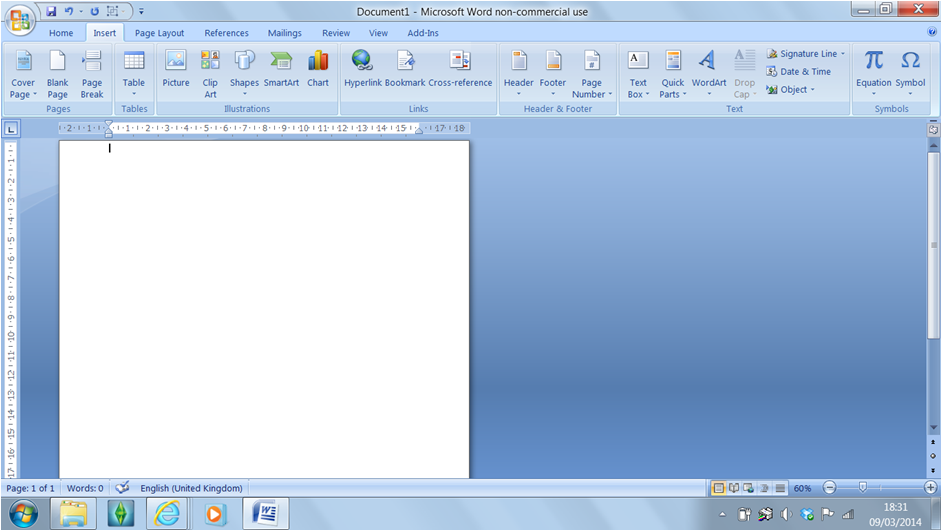This is my problem: in the past few days my page has been like this on Windows word 2007, and there is usually a gap at the top! when I go to view and make it one page its fine but as soon as I zoom in it goes back to this. I've tried changing the margin, the size of page and different viewing options, please help meeeee!!!!!