Hello,
I am building a document, and I have inserted a table to help manage fields for data to be entered. The first part of the document has a table with 4 rows for general information. I would like to limit or lock that table to only 4 rows. Currently, in the last cell of the last row if you hit tab or enter, it adds another row to the table, then you have to undo and manually use the mouse to click to the next data entery field. I would like for that table to be locked at 4 rows, and if the user hits tab or enter, it takes them to the next data field, and doesn't add a row to the table.
Is this possible?
Thanks.

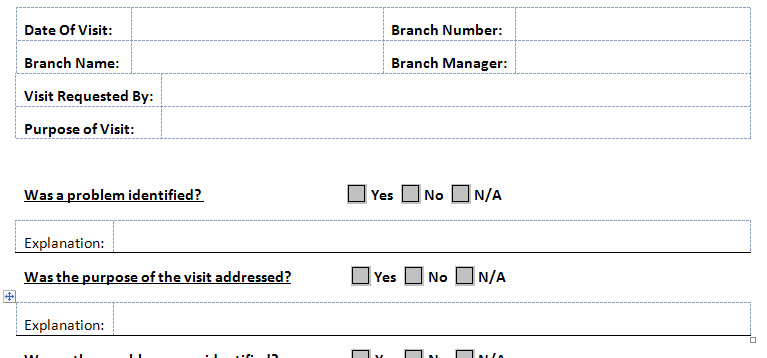 It It isn't in a form. Just a table inserted into a Word document. Not sure if you can tell anything from the pic I uploaded.
There is a table of 4 rows, then a question with 3 check boxes and then a table of one row. Would like to be able to click tab, jump out from the last cell in the last row of 4, and not add another row to the table. BUT, the cells in the current table needs
to be able to expand as they are populated.
It It isn't in a form. Just a table inserted into a Word document. Not sure if you can tell anything from the pic I uploaded.
There is a table of 4 rows, then a question with 3 check boxes and then a table of one row. Would like to be able to click tab, jump out from the last cell in the last row of 4, and not add another row to the table. BUT, the cells in the current table needs
to be able to expand as they are populated.