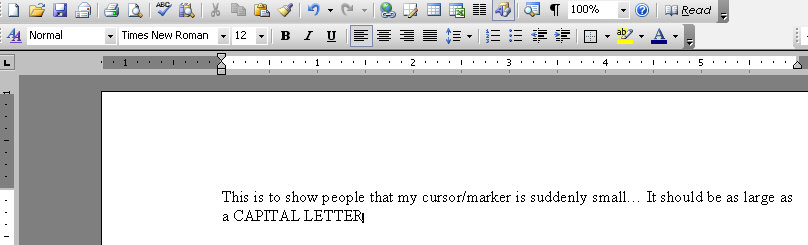Hello all
The "cursor" in Word, if I am calling it by the right name, has for some reason changed size. Instead of being the same size as the text I am typing, it is much smaller. It really throws me off. I can't find any settings to get it back to normal. I must have accidently hit something and I just can't figure out what I did. I am not having the issue in any other Office program. I am including a screen shot so folks can see just what I mean.