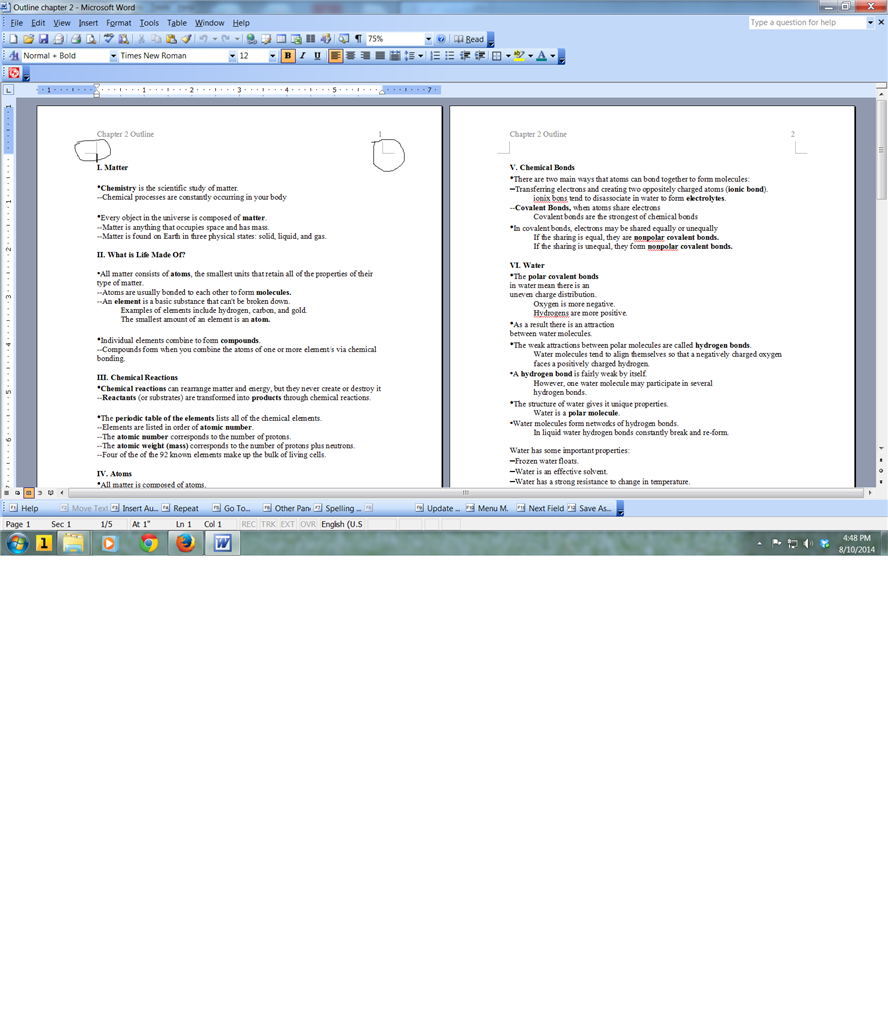Just today, I seem to have accidentally toggled some feature in my settings that has caused these gray, L-shaped brackets to show up in my header and footer. Here's a screen shot. I've got word 2003, and my operating system is 64 bit windows 7. These don't print up, but I find them rather distracting, and would like to know how to turn them off.
Thanks
H